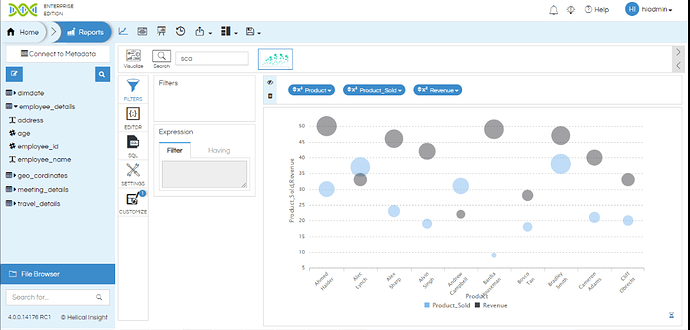Hello Goboja,
Please download this file BubbleSizeCutsomization.zip (3.9 KB) , unzip it and place the extracted file at the below location
“…\hi\hi-repository\System\Admin\CustomScripts\c3Axis”
No need to restart the server. Now create any scatter chart. Your scatter chart should have one dimension and 2 measure. Dimension goes on the X axis and the last measure goes on the Y axis.
Then go to “Customize” and there will be a script called “Bubble Chart Customize”. Double click on it and then you can specify based on what measure the bubble chart size should be defined.
Please download this image  and rename the image as “BubbleChartSize.png” and save it in the below mentioned location
and rename the image as “BubbleChartSize.png” and save it in the below mentioned location
…\hi\apache-tomcat-7\webapps\hi-ee\images\scriptIcons
Refer to the below image of how it will look like
Thank You
Team Helical