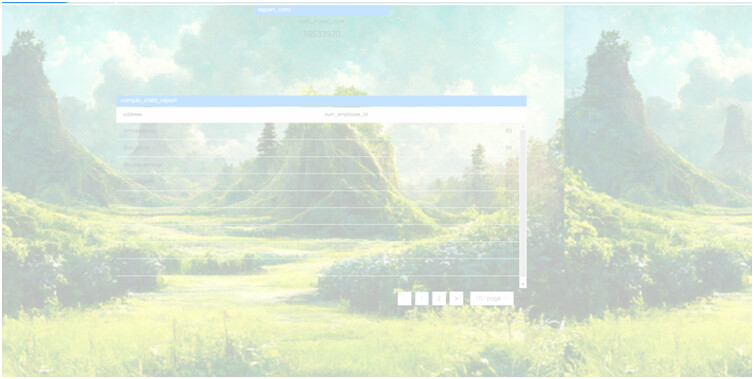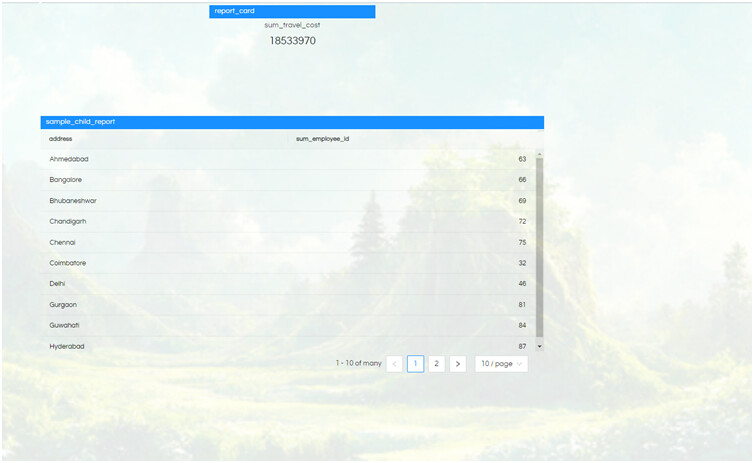Hii , this is a known issue which we will be fixing in latter versions. For now it can be handled using Using CSS itself we will add the image as well as specify its transparency. No need to “add” image as background using right click option using the solution we have specified below.
Right click on the dashboard background Css Code :
#hi-grid:after{
content:'';
background:url('Image URL'); //paste the image url here
width:100%;
height:100%;
position:absolute;
top:0;
left:0;
opacity:0.1; //decrease or increase this from 0 to 1
background-size : cover;
}
#item-LH98h .hr-main-container{
z-index:1;
position: relative;
}
Paste this code in the dashboard level css Holder. Using this code You can decrease/increase the opacity of the background Image only without any effect on reports.
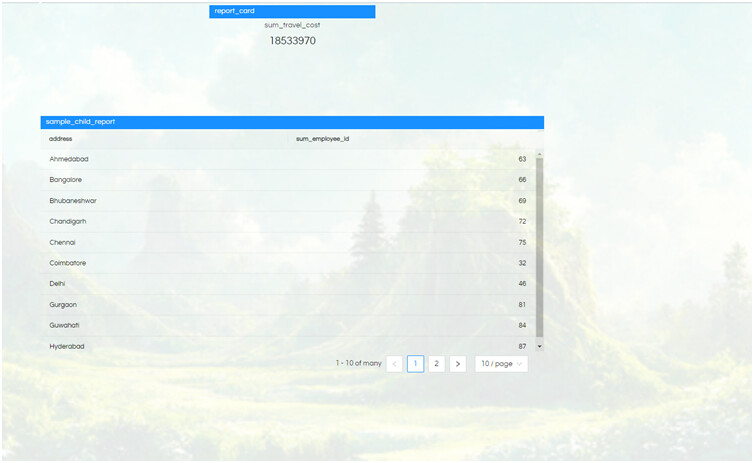
Note : before pasting this code disable the background in the dashboard so that what you added via right click image background is not applicable.
Thank You,
Helical Insight.