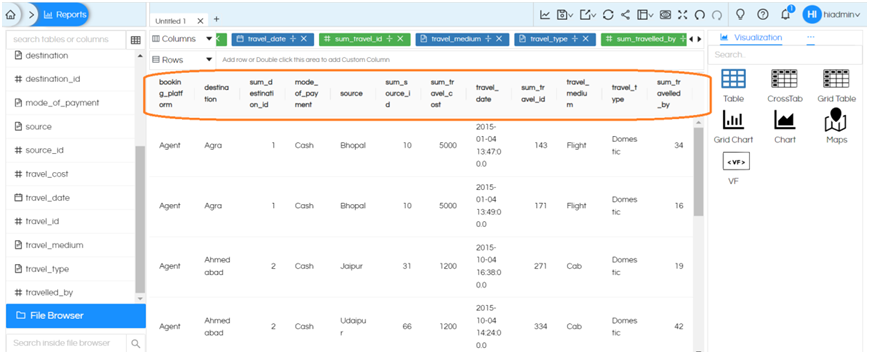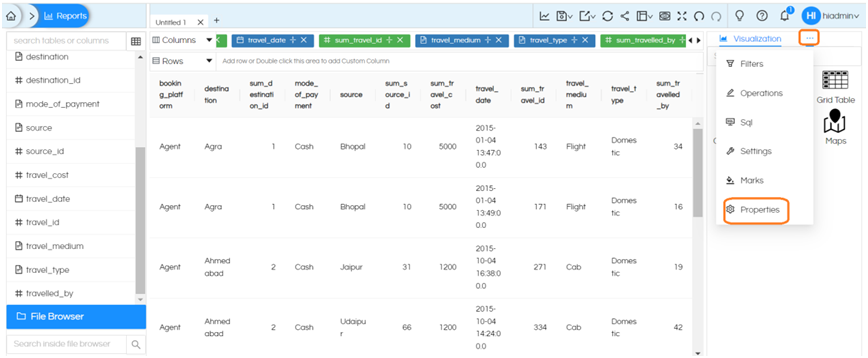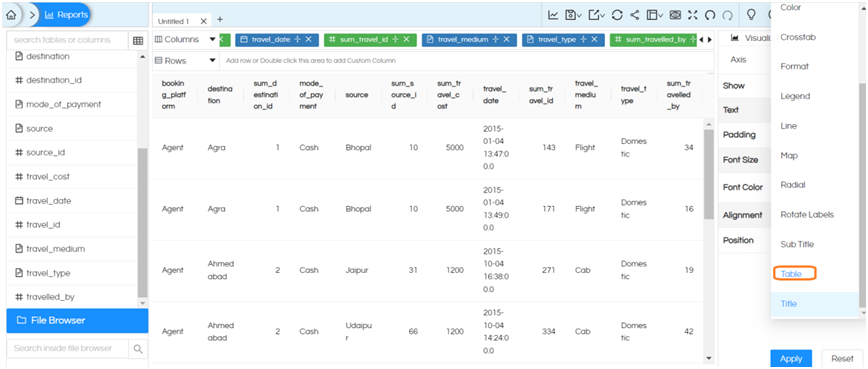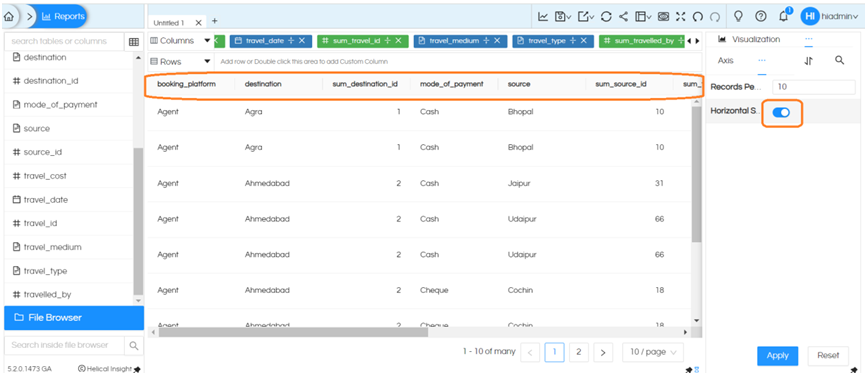Hello Team,
We are using table visualization in Helical Insight 5.2 enterprise version. When we use a table with more columns, since Helical Insight is a responsive application it adjusts within the same space, making it difficult to see the data clearly. How can we adjust the column widths properly to enable horizontal scrolling and view the data clearly?