Hello Helical Insight,
I am unable to sort the table using the icons present there. Note that I already have a specified sort defined in one of the columns. Is there a way to set a default sort? For example, I want sum_total to sort desc on the report by default, but I want a user to be able to still sort by other columns.
You can refer to the below image to understand. Highlighted in yellow color you can see where we have applied sorting by default. Now the other sorting at table level is not working.
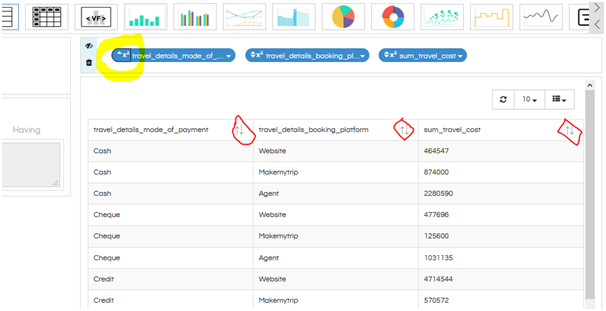
Thank You,
Sesa.
