I have Year filter at dashboard .
by default values are ascending order. like 2001 2002 2003 2004
How to sort and display values in descending order
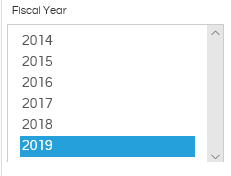
step 1: Add the specific year in the input parameter selection box.
step 2: click on it and arrange in descending order, so that the latest year is first.
step 3: Now click on that column and use that as a filter. Thus now this filter will show values as desired at both report and dashboard level.
step 4: Optional: you can now remove this specific column from the selection box and go ahead and create the reports which are required.
