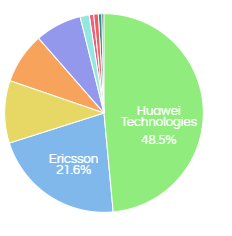Hello Gaboro,
In order to show the labels along with the values, use the below script in JS Editor pane:
hi_container.set("preExecution", function(a) {
var b = a.get("viz_Options");
b.chartOptions.donut = {
width: 150,
label: {
show: true,
threshold: 0.1,
format: function(a, b, c) {
return c +"\n"+(b*100).toFixed(1)+'%';
}
}
};
b.chartOptions.onrendered = function (d, i) {
var id = hi_container.get("renderId");
function wrapText(text, width) {
text.each(function () {
var textEl = d3.select(this),
words = textEl.text().split(/\s+/).reverse(),
word,
line = [],
linenumber = 0,
lineHeight = 0.5, // ems
y = textEl.attr('y'),
dx = parseFloat(textEl.attr('dx') || 0),
dy = parseFloat(textEl.attr('dy') || 0),
tspan = textEl.text(null).append('tspan').attr('x', 0).attr('y', y).attr('dy', dy + 'em');
while (word = words.pop()) {
line.push(word);
tspan.text(line.join(' '));
if (tspan.node().getComputedTextLength() > width || word.includes("%") ) {
line.pop();
tspan.text(line.join(' '));
line = [word];
tspan = textEl.append('tspan').attr('x', 0).attr('y', y).attr('dx', dx).attr('dy', ++linenumber * lineHeight + dy + 'em').text(word);
}
}
});
}
function fixlabels(text) {
text.each(function () {
var label = d3.select(this),
labelNode = label.node();
if (labelNode) {
label.attr("transform", function(d,i){
var r = 75,
a = (d.startAngle + d.endAngle) / 2 - (Math.PI / 2);
return "translate(" + (Math.cos(a) * r) + "," + (Math.sin(a) * r) + ")";
});
}
});
}
d3.selectAll("#chart-"+id +" .c3-chart-arc.c3-target > text").call(wrapText, 100);
d3.selectAll("#chart-"+id +" .c3-chart-arc.c3-target > text").call(fixlabels);
}
a.set("viz_Options", b);
});
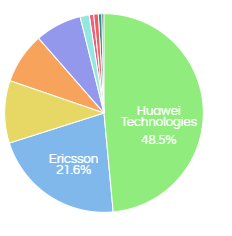
Thank You
From Team Helical Insight