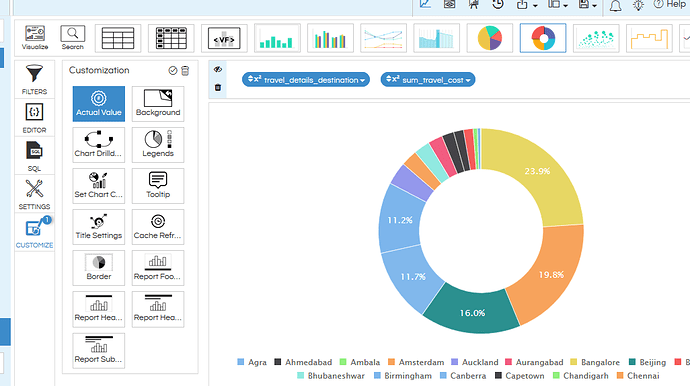Hello Team,
I am using Helical Insight EE 4.0 RC2. I have created few pie and donut charts. The pie charts and donut charts are showing percentage values, however I would like to show actual values and not percentage. How can I do that?
Thank You
Priya