Hello Helical Team,
In the dashboard scroll is showing up for the filter , need solution to fix the issue. I am using Helical Insight 4.1 EE.
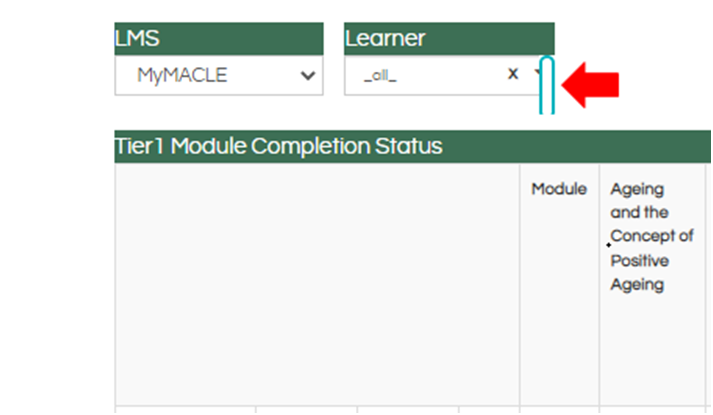
Thank You,
Netta.

Hello Helical Team,
In the dashboard scroll is showing up for the filter , need solution to fix the issue. I am using Helical Insight 4.1 EE.
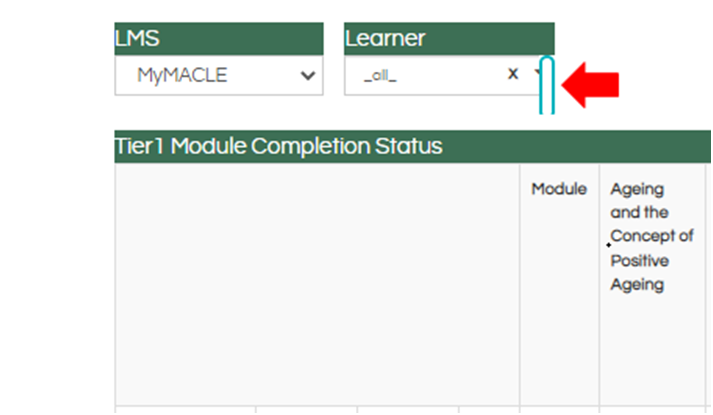
Thank You,
Netta.
Hello Netta,
Steps to be followed :
…. \hi\apache-tomcat-9\webapps\hi-ee\css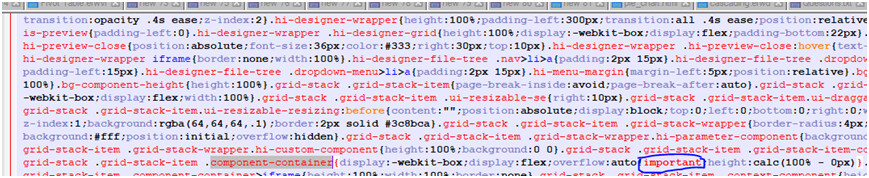
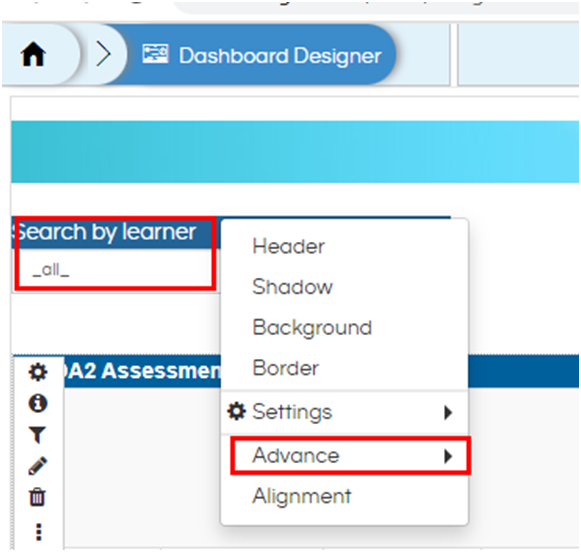
.component-container{
overflow :hidden !important;
}
Thank You,
Helical Team.