Hello,
I am using helical insight 4.1 GA EE. When I use Header in Table with many columns and if the header is present at the dashboard (via the right click function of dashboard) the scroll disappears. What to do?
Thanks,
Jam.

Hello,
I am using helical insight 4.1 GA EE. When I use Header in Table with many columns and if the header is present at the dashboard (via the right click function of dashboard) the scroll disappears. What to do?
Thanks,
Jam.
Hello Jam,
This is a known bug. So do not use header rather use report level header or use HTML like this
*1st click on Customize then click on the Report Header.
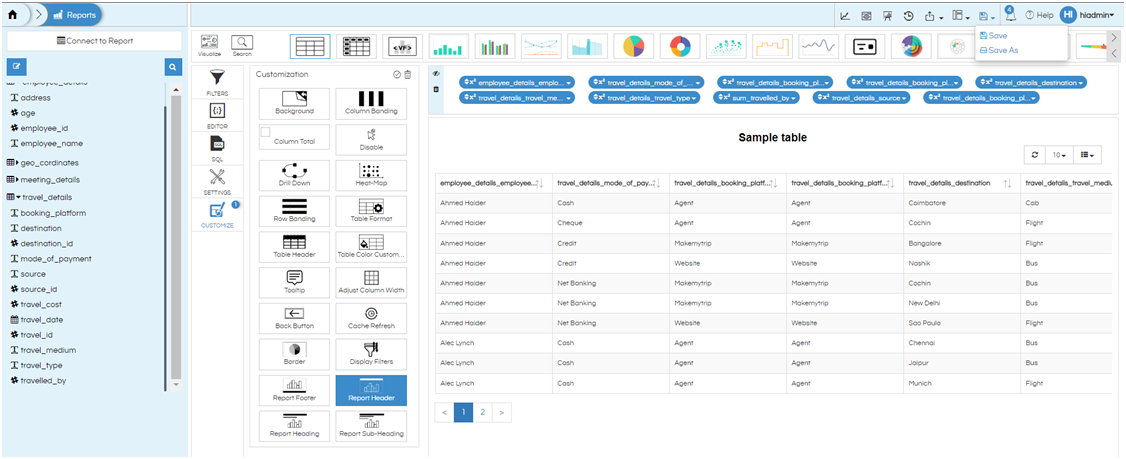
*2nd, please give a Header name as you want and click ok.
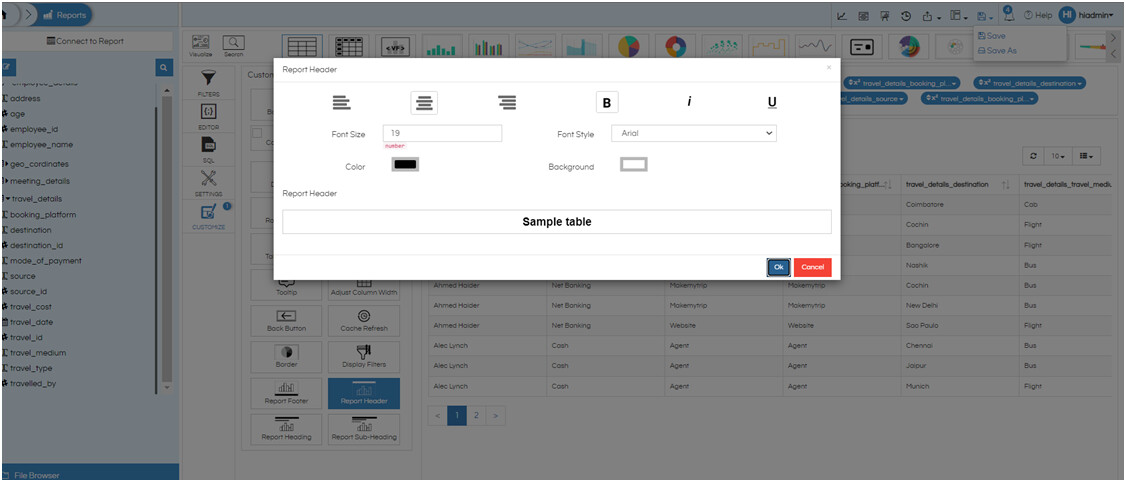
*3rd, now you can go to Dashboard and use this report and view it in a new window.
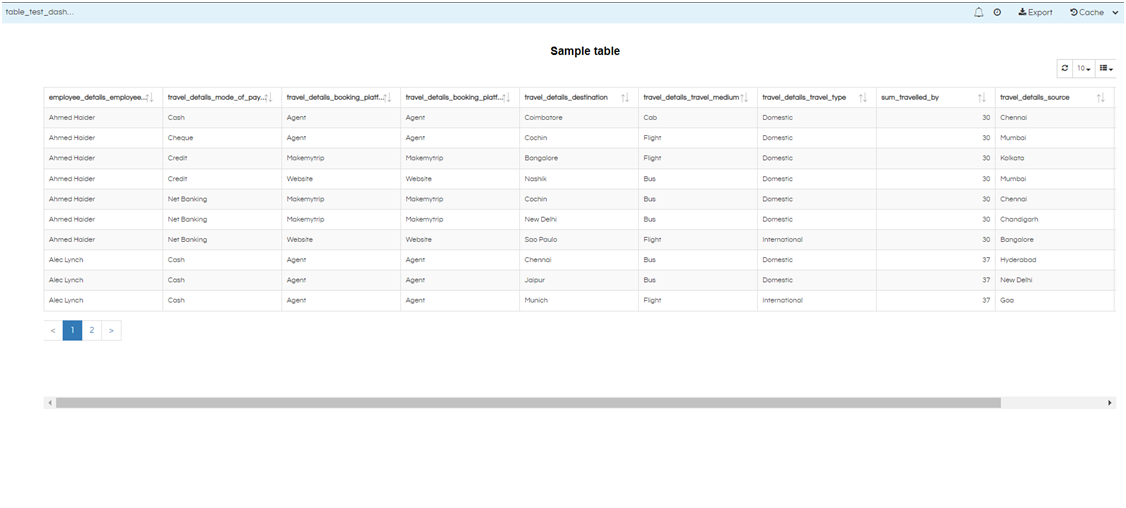
Or the other option is you can also add header using the HTML component. At dashboard level you can right click and simply use any tag like H3 H2 etc and add header to that specific table.
If any of the above methods are use, the scrolls will not be gone.
Thanks,
Helical Insight.