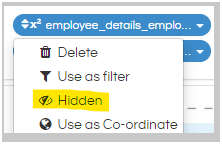Hello Helical Team,
In Helical Insight 4.0 tabular charts, we have the option to unselect columns. But, we are unable to save the report with only the selected columns. In the dashboards, all the columns come up even if they were unselected while saving. We require the report to be saved only with the selected columns and if the user needs he can add the remaining columns from the drop down available.
Please refer to the attached screen shot.
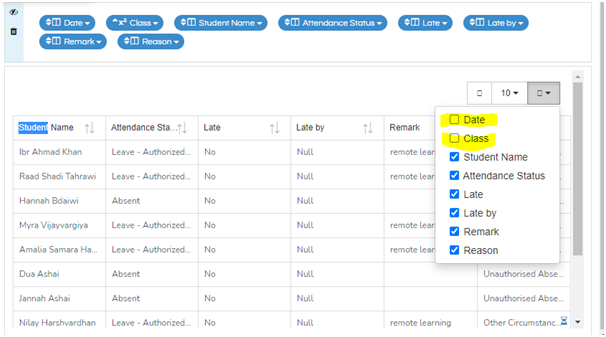
Thank You,
Netta.