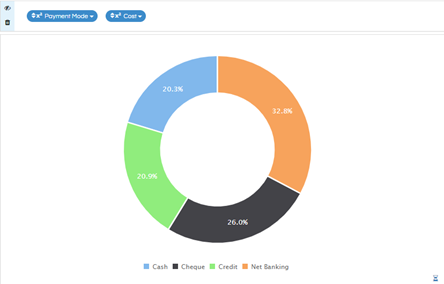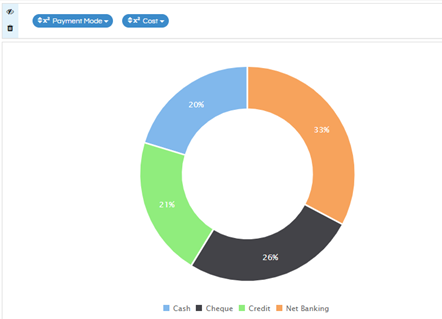Hello Netta,
If you apply round function to the column, the actual value gets rounded. However, since the label is displayed as percentage of total, it will still have the decimal values.
In order to remove the decimal and round off to nearest whole number, you can apply the following script in the JS editor. This below code will also work on the donut chart also:
hi_container.set("preExecution", function(a,b) {
console.log(a);
var b = a.get("viz_Options");
b.chartOptions.donut = {
label: {
show: true,
format: function (value, ratio, id) {
return Math.round(ratio*100)+'%';
}
}
};
a.set("viz_Options", b);
});
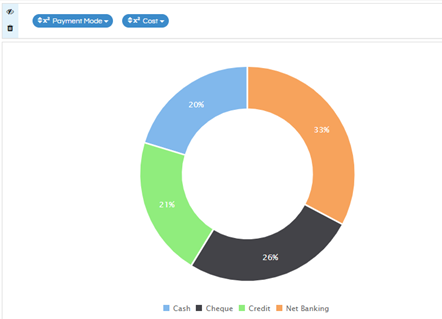
Thanks,
Helical Insight