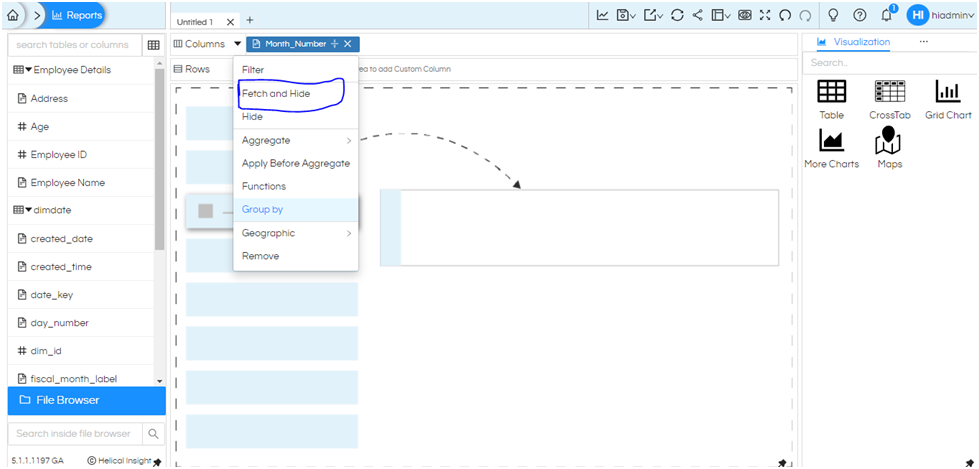Hello,
In order to get the month names into chronological order, you can follow below steps :
- Drag and Drop DATE/DATETIME column into columns or rows section.
- Apply database function on this in order to extract only MONTH NUMBER like 1,2,3…12.
- Apply ordering/sorting on this MONTH NUMBER column so it shows as 1,2,3…12
- Now since we don’t want this MONTH NUMBER to be part of report visualization, we will simply hide this from display. In order to do this click on FETCH AND HIDE option which you can see when you click on that column. Reference screenshot below :
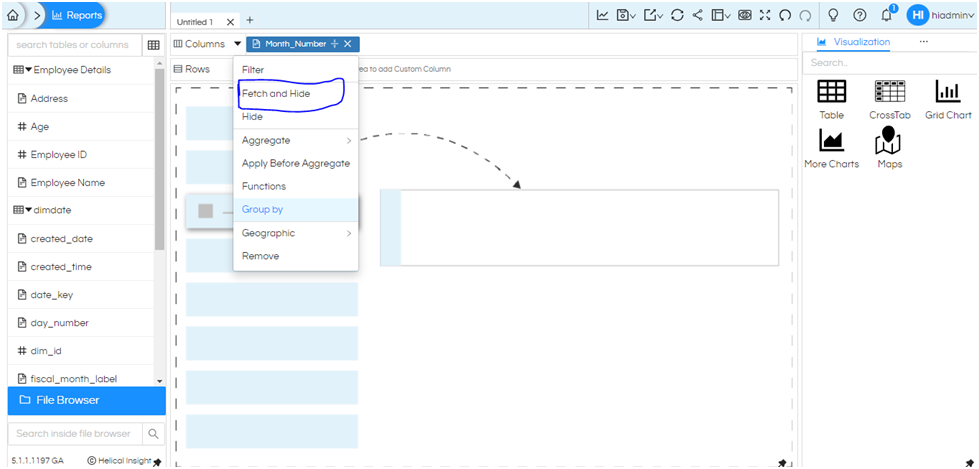
This will hide this column from display and report data but internally it will be used to sort/order the month. Hence your report visualization will come in perfectly chronological order.
Thank you
HelicalInsight.