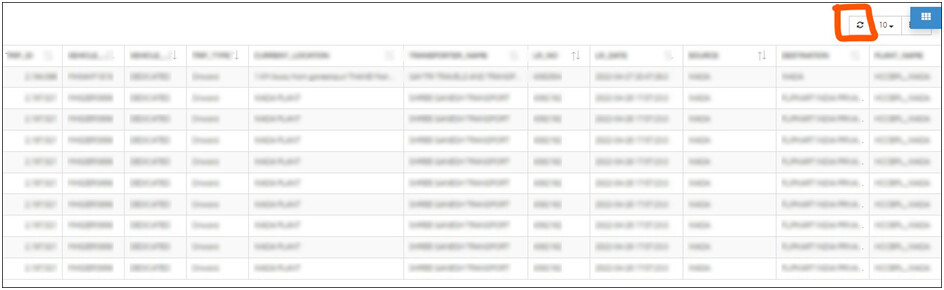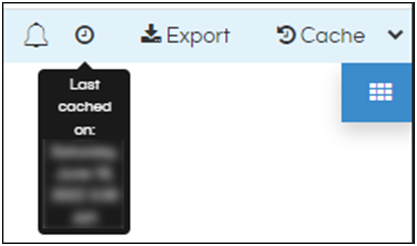Hello Netta,
The refresh button which you are seeing and image attached is for refreshing UI / HTML things and it doesn’t have any impact on actual SQL Query Data.
Let us share some more information with this, that might help you better understand the application interface. The below is the URL of the child report you have shared.
http:// *** . ********* . ** : **** /hi-ee//hi.html?dir= ************* / ************* &file= ******** - *** - **** - **** - ************ . ****** &mode=dashboard&*******=*****
If you notice drilldown child report URL then you can see that, you are using this dashboard in embed mode (as shown by mode=dashboard), and not a normal mode (as opposed to mode=open).
Due to this the top blue panel (the toolbar) of the report has been removed. If you replace the mode=open then the toolbar will appear with additional options. It will include the time of the last cache, so you know how recent is the data. Along with it there will be option of refreshing the cache. If you want you can use this option to manually refresh the data and update the cache to the latest data for your reports. Including the screenshot for those options.
Please share if you need any further information on this.
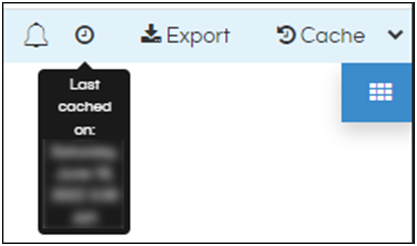
Apart from that there is an API also which can also be used to refresh the cache as well.
BTW something like this can also be implemented at dashboard level though the top blue bar can always have the cache refresh icon: How to Add Customized Cache Refresh Button at Dashboard Level in Helical Insight Application
Thanks,
Helical Insight.