Hello Helical Insight,
I am using helical insight 4.0 EE. I have added date filter on the dashboard as input parameter. I have noted that the order of the dates in the filter is not correct. Please help.
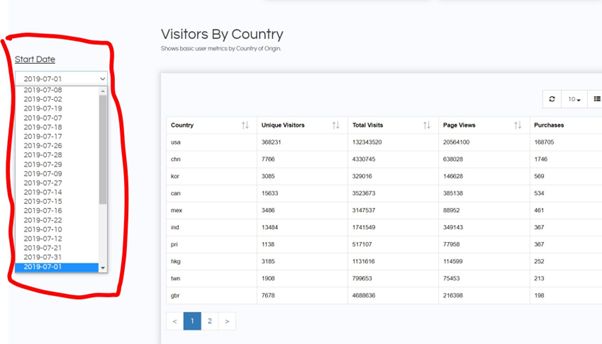
Thanks,
Netta.

Hello Helical Insight,
I am using helical insight 4.0 EE. I have added date filter on the dashboard as input parameter. I have noted that the order of the dates in the filter is not correct. Please help.
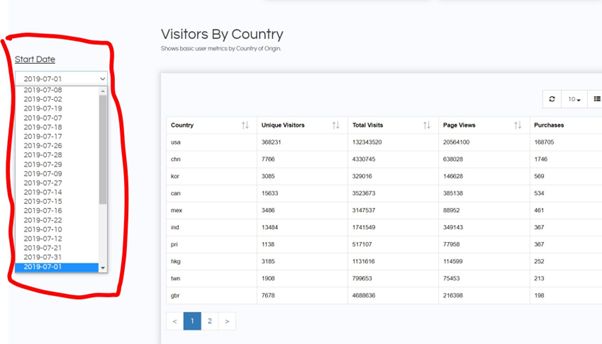
Thanks,
Netta.
Hello Netta,
In our future version we are already fixing this so that the values always appear in chronological order. However for now in order to get sorted drop down data for date filter, follow below steps
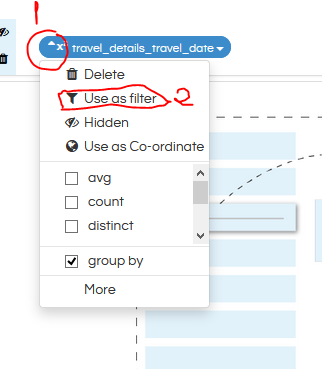
Thanks,
Helical Insight.