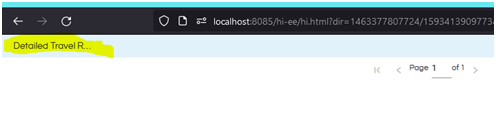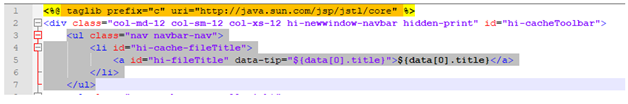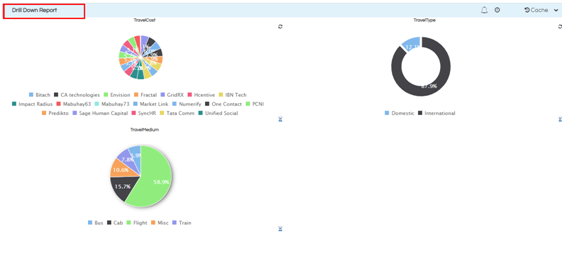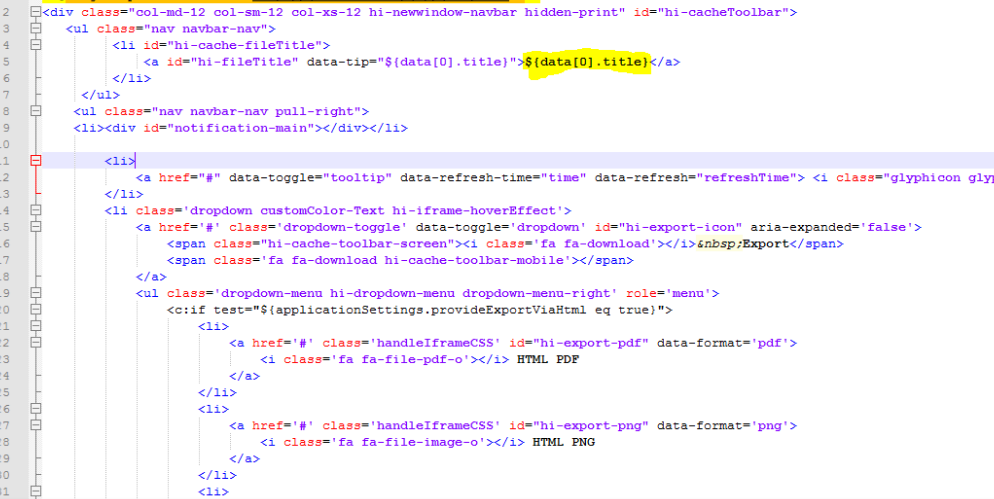Hello Snow,
This has been designed in such a way so that even if a person views it on a smaller device like tablet or mobile it remains only one blue band. If you increase the no of characters then in order to show in a small screen the blue band height will increase. So ideally it is not recommended. Though the steps are mentioned below
Open the file newWindowMenu.jsp present at the location .…\hi\apache-tomcat-9\webapps\hi-ee\WEB-INF\jsp\report
In that file you can see the below code
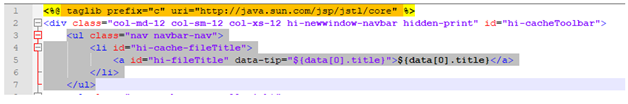
Replace the line 4 to line 7 with the below code
< ul class=“nav navbar-nav”>
< h4> ${data[0].title} < /center>< /b>< /h4>
< li id=“hi-cache-fileTitle”>
< !-- < a id=“hi-fileTitle” data-tip="${data[0].title}">${data[0].title} -->
< /li>
< /ul>
Then we need to refresh the dashboard URL ( server restart is not required)
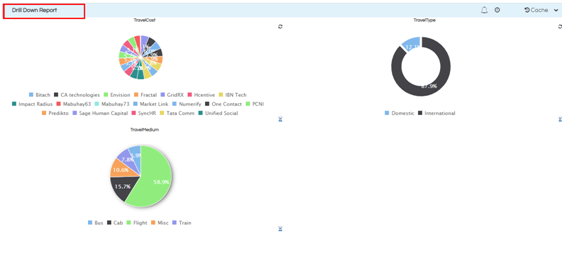
Thank You,
Helical Insight.