Hello Helical Team,
Hello. I am using helical insight enterprise edition 4.1 GA. There are certain views present in the metadata, I am not really able to read the SQL because of low font size. Anything can be done about it?
Thank You,
Sesa.

Hello Helical Team,
Hello. I am using helical insight enterprise edition 4.1 GA. There are certain views present in the metadata, I am not really able to read the SQL because of low font size. Anything can be done about it?
Thank You,
Sesa.
Hello Sesa,
To change the font of that editor window, you will have to change in backend styling. It can be done by following below steps –
Create one css file – custom_styles.css and paste the style as in below screenshot
.CodeMirror pre{
font_siize: 20px;
}
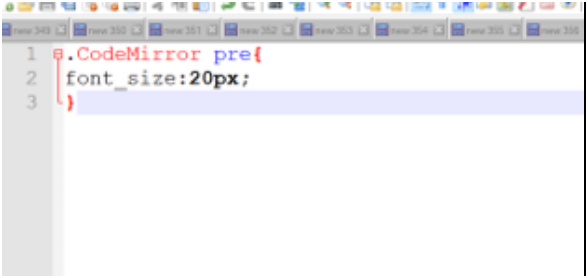
Place this file in \hi\apache-tomcat-7\webapps\hi-ee\css directory
Edit \hi\apache-tomcat-7\webapps\hi-ee\WEB-INF\jsp\adhocReport.jsp
And add a reference to this css file
Save the jsp file and try in private window. The font size would be increased.
Thank You,
Helical Insight.