Hello Helical Insight,
I am using helical insight version 5.0 GA enterprise edition. When I add a report in dashboard with export enabled, multiple export options(3 dots) are showing, how can I remove one and use only one of them
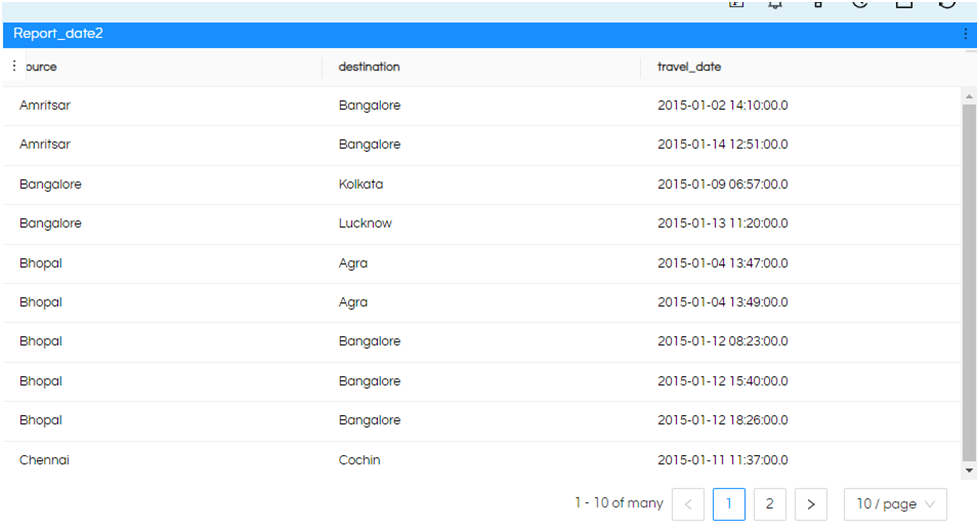

Hello Helical Insight,
I am using helical insight version 5.0 GA enterprise edition. When I add a report in dashboard with export enabled, multiple export options(3 dots) are showing, how can I remove one and use only one of them
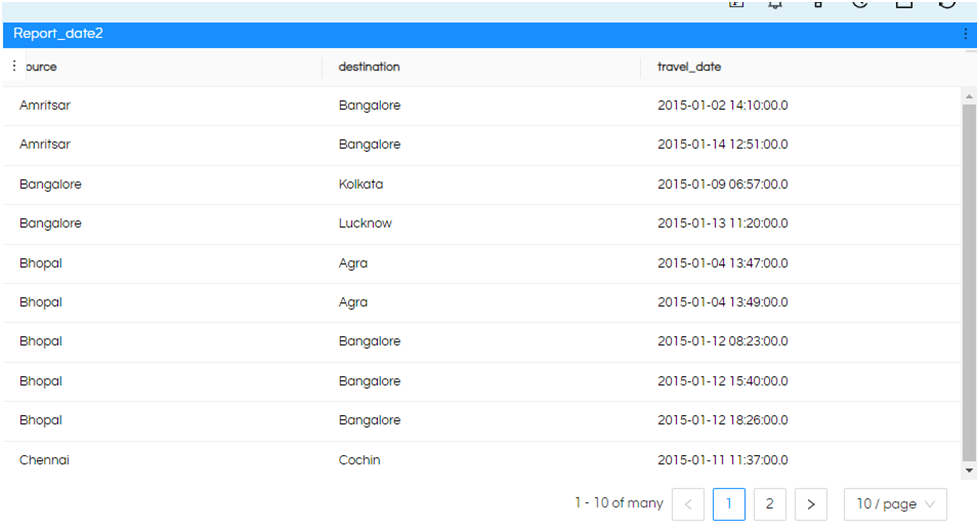
Hello,
You can remove one extra exports option using below CSS
ul.ant-menu.ant-menu-root.ant-menu-vertical.ant-menu-light.hi-grid-item-open-mode-options > li.ant-menu-submenu.ant-menu-submenu-vertical {
display: none !important;
}
Usage:
Open 2.chunk.css file (path: …\hi\apache-tomcat-9\webapps\hi-ee\css) and paste above CSS at bottom of the file and save.
Now remove the cache from browser and again open the dashboard you can see only one export option.
This is applied at a global level so it will be applicable to all the dashboards.
Whereas if you waant to do this only for a specific dashboard, then on that dasahboard right click option you will get option to add HTML, CSS, JS. You can use CSS place to put this CSS.
Thank you,
Helical Insight.