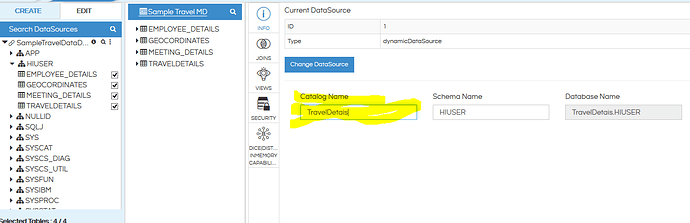Hello Team Helical,
I am using Helical Insight 3.1 with SQLServer. I have created various reports and dashboards. I have changed the DBname and credentials by going to the datasources page, however after doing that when I open the metadata in edit mode it is giving error like “can not obtain cache”.
Thank You
Citoter.