Hello Helical Insight,
We are using helical insight 4.1 GA. In the card itself we would also like to have an image/icon as well. How can that be achieved?
Thank You,
Snow.

Hello Helical Insight,
We are using helical insight 4.1 GA. In the card itself we would also like to have an image/icon as well. How can that be achieved?
Thank You,
Snow.
Hello Snow,
In the card you can not add image. At the dashboard level you will add seperate image and seperate card, then you can put both of them in the same group.
In the dashboard designer
Step 1: at dashboard designer level add image using the right click. Right click at the dashboard background (dont right click on top of any component) and you will get option of adding image
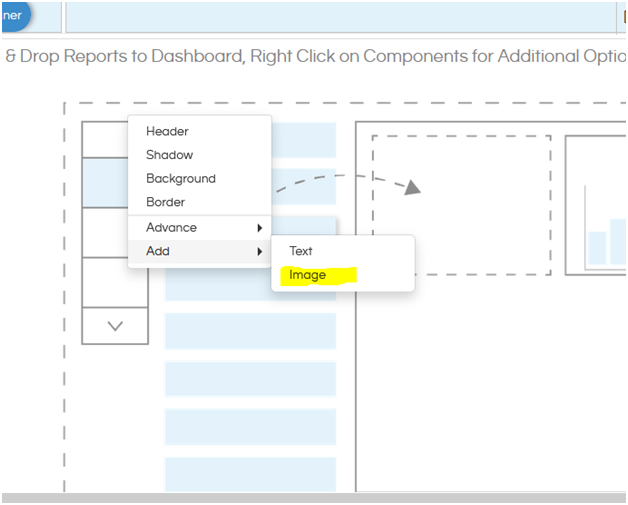
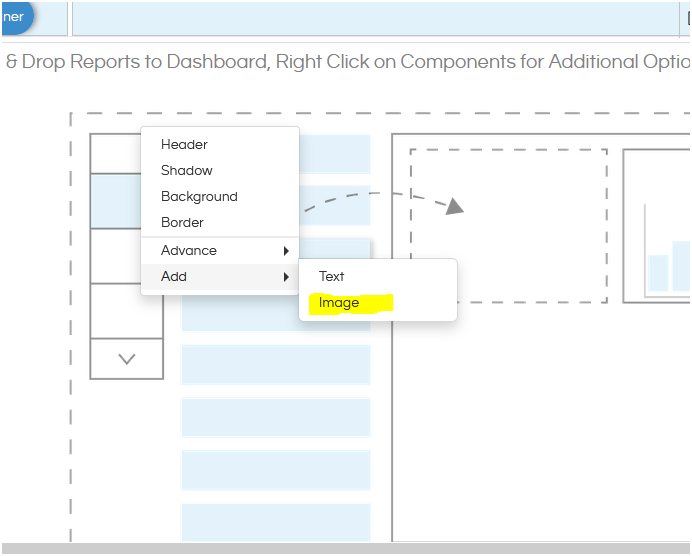
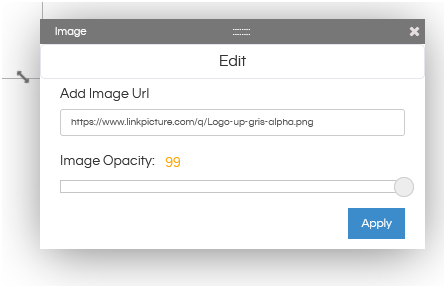
(b) Then drag and add the card report into the dashboard.
© Then you can align then next to each other. You can also put the image and the card into one group and give the entire group a similar color.
In the same way you can repeat the above steps for the other set of cards for which you need
At the dashboard level you have the option of adding image. Refer to below
Then you can align it next to card widget. You can also put them within the same group also (put both image and card in the same group).
Note: use grouping functionality only when absolutely necessary for better performance as well as alignment.
Thank You,
Helical Insight.