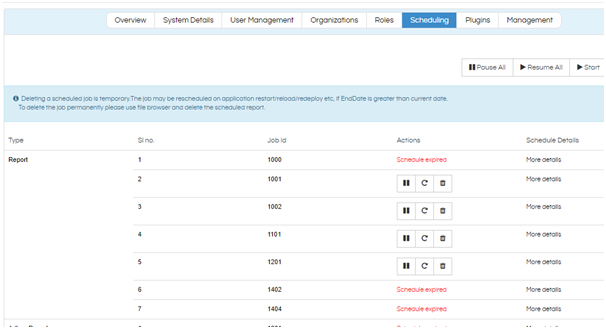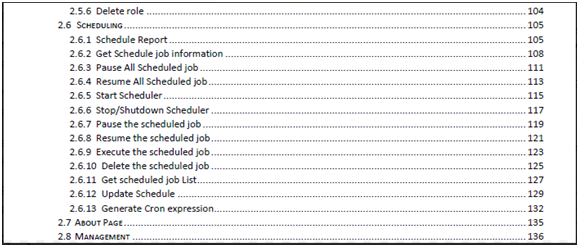Hello Avinash,
There are various methods to integrate the scheduling feature into your product:
Option 1: adminBody.jsp Page: The JSP page from which the scheduling comes is this page is
adminBody.jsp and location is “…\hi\apache-tomcat-9\webapps\hi-ee\WEB-INF\pages\admin” and the link via which that page can be directly integrated into your application is http://localhost:8085/hi-ee/welcome.html#/scheduling
The other components like top ribbon etc which will be present can be hidden using the CSS or you can also remove them directly from the adminBody.jsp as well (though removing in your application via CSS is more advisable).
Option 2: You can use the API for scheduling to integrate this feature with your product. You can also build a custom UI using those APIs as well which can be present in your application. You can download the API document from our website and then you can navigate to the below pages to understand and use those APIs.
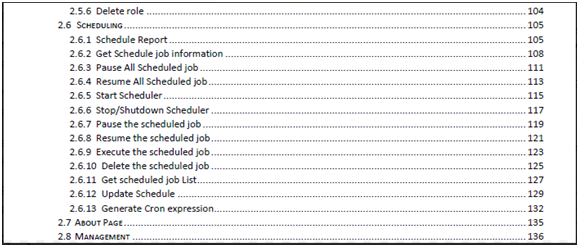
Option 3: Create a new JSP page can also be created which might also require certain code level changes as well as requirement from our core product team. If you want to know more about this option, please contact support@helicalinsight.com