Hello,
I am trying to install Helical Insight on my Windows laptop but its not working but I think may be I installed with wrong version of Java. Help me fix it.
Thank You,
Snow.

Hello,
I am trying to install Helical Insight on my Windows laptop but its not working but I think may be I installed with wrong version of Java. Help me fix it.
Thank You,
Snow.
Hello Snow,
Helical Insight version 5.0 or any variant (before version 6.0) needs Java 11. In case if you have installed but Helical Insight is not working possibly check below mentioned steps
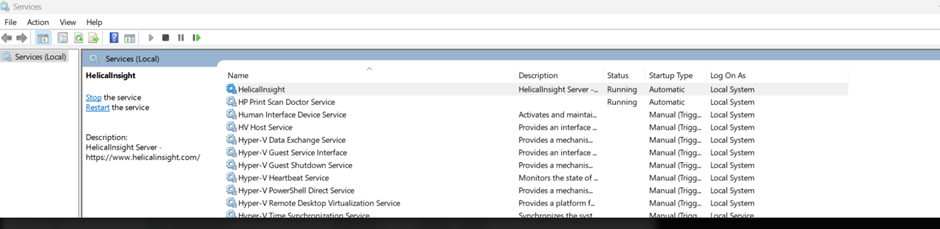
In the command prompt you can check your java version by using the below command
java -version
Uninstall other version of Java. Helical Insight works ONLY on Java 11
Once you have installed java 11, make sure you configure the home path correctly. Something like below
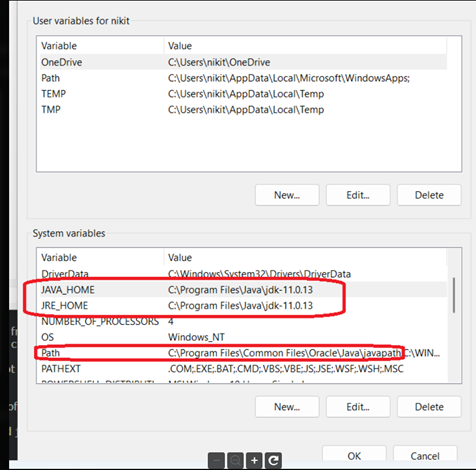
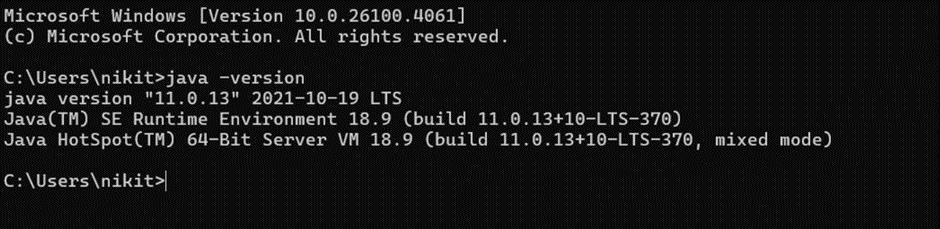
Then you can double click on Helical Insight installer file and install.
Once installation is done, then via below URL you can access the Helical Insight application.
When it loads for the first time, it will take couple of mins to load.
http://localhost:8085/hi-ee/
(if you have changed the port number and application context name differently, please put that accordingly)
Thank You,
Helical Insight.