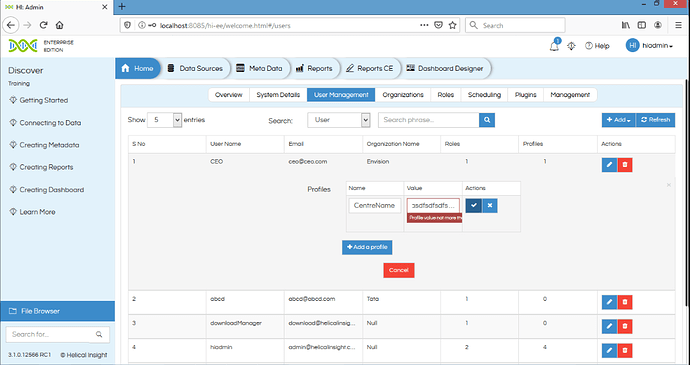Hello Marc,
There are certain application-level cache which does not allow to do that.
Go to the path app.js (path would be …\hi\apache-tomcat-7\webapps\hi-ee\js\admin), search for (“Profile name not more than 60”). There you can see something like name.length>60 and value.length>60, replace it with 2000 or any other higher value at 2 places.
By default when you install Helical Insight the user role management is getting stored in Derby database. Go to Derby (which is storing the user role information) DB using any Query Browser and then you have to change the length from 255 to higher value. Derby database is present at the path (“C:\Program Files\Helical Insight\hi\db\hiee”)
The command is like below
alter table PROFILE alter column PROFILE_VALUE set data type varchar(1000)
Note: If you have migrated the user role management database to some other database then the above steps need to be followed for the other database.
Note: Similar kind of steps can be followed for another kind of validations for users, roles, organizations as well. Please note that for roles, users, organizations, etc there could be certain frontend level validations as well which can be further checked and changed from the location (“C:\Program Files\Helical Insight\hi\hi-repository\System\Admin\Validation”). Also, the column names which you may need to change might be different as compared to the one mentioned above which is for Profile_value.
Thank You
From Team Helical