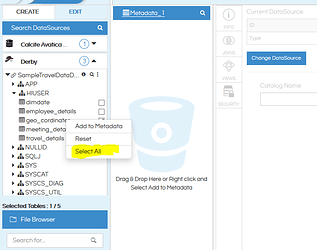Hello Tarun,
Generally a database is having a lot of tables and the reports needs only very few tables for creating reports. Hence, by default at the metadata page, no table is selected and it prompts user to select the tables manually.
However if you would still like to select All the tables and make it part of your metadata, below steps can be followed.
Step1. Go to Metedata in the top ribbon and then create the metadata.
Step2. Select the schema from which you want to select the tables.
Step3. Hover near the tables and right click. There you’ll see the option of “Select All”.
Step4. Click on Select All and you’ll see all the tables are selected at once.
Thank You
From Team Helical