When am trying to drag a date component in dashboard designer of version 3.0, by default time section is displayed on the date picker, can we remove that time section?
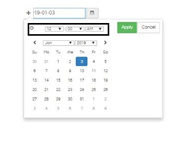
Hello Akshay,
Yes, we can remove time section use the below steps.
Step1: Right click on “Date Picker”.
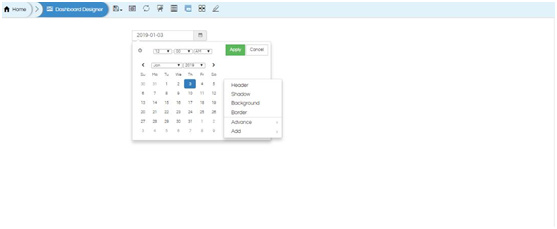
Step2: Click on Advance and then CSS.
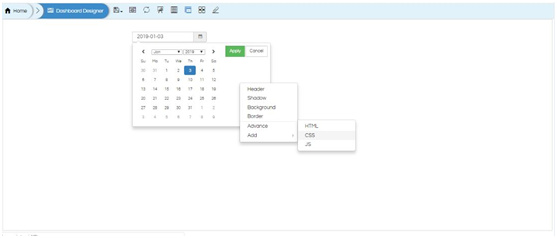
Step3: Add the below CSS code in CSS editor.
.calendar-time{ display:none !important; }
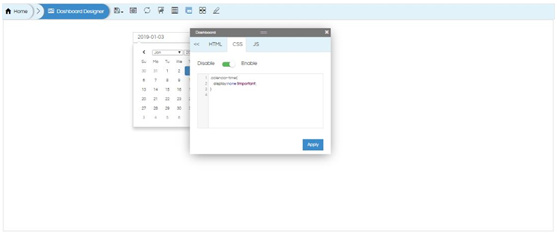
Step4: Then just click on ‘Apply’.
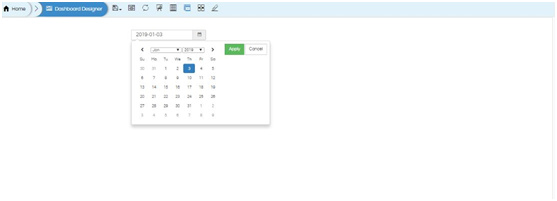
Step5: Now click on edit option of input parameter and set Display format and Output format as ‘YYYY-MM-DD’ as shown below.
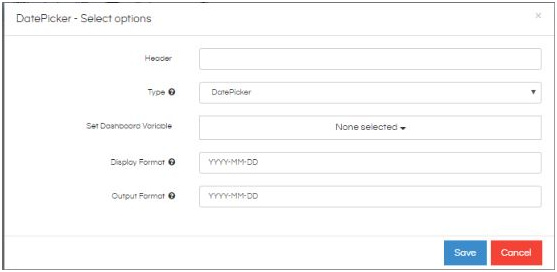
Step6: Now save it and refresh dashboard.
Before: 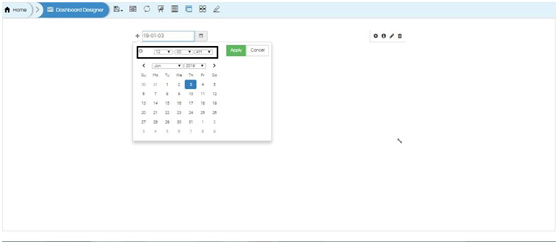
After: 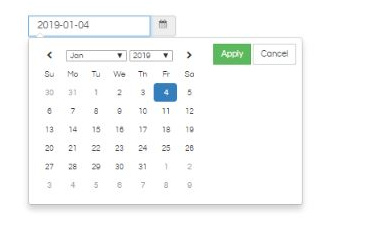
Thank You,
Helical Team.
