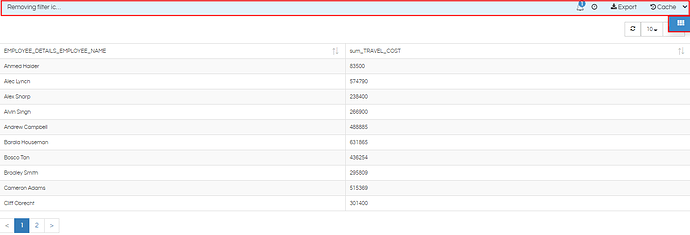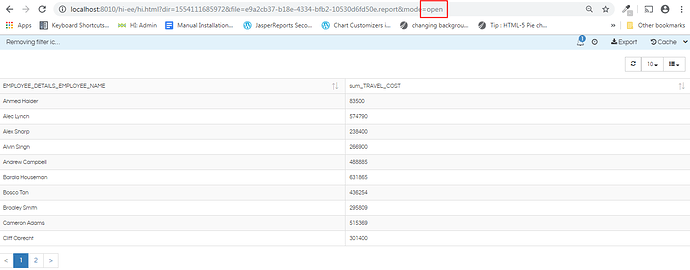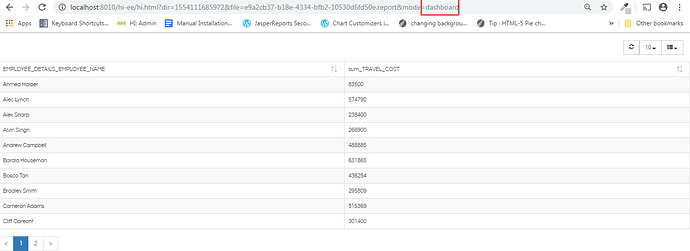Hi Helical Insight Team,
Using Helical Insight 3.0 version I have created a report and when the report is being viewed in read only mode there is a top blue band which is appearing as well as a hamburger icon on the right side which is appearing. I would like to remove them. How can that be done?
Please refer to the image below where I have highlighted the portions to be removed.