How to Open a report in new window based on the values selected from the input parameters at dashboard level by clicking on a button?
Hello Harika,
To achieve this follow below steps:
A. Click on “Objects” then select “Dashboard Component” and double click on “Custom”.
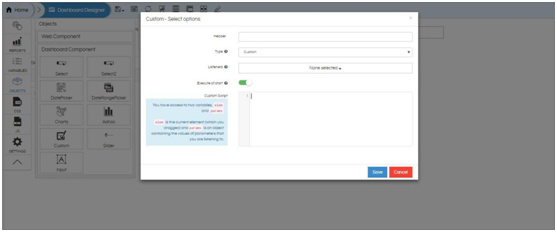
B. Select the listener to which the report is going to listen.
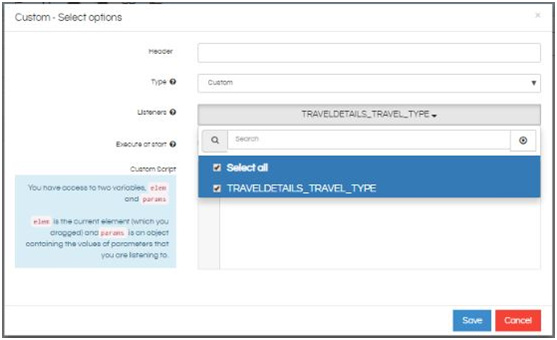
C. Use the below code in custom script
$("#buttonClick").off().on(‘click’,function(){
var selectedDate = Dashboard.getVariable('Listener name');
window.open(window.baseUrl+"hi.html?dir=path of the report which you want to open in a new window &mode=open& filter name used in report="+selectedDate);
});
D. Save and refresh.
Thank You,
Helical Team.
