Hello Helical,
I have created a custom visualization. I would like to call it using the VF functionality on adhoc interface. How do I do it?
Thank You,
Netta.

Hello Helical,
I have created a custom visualization. I would like to call it using the VF functionality on adhoc interface. How do I do it?
Thank You,
Netta.
Any custom visualization that you want to use on adhoc reports using visualization framework (VF) needs to be saved with the extension .efwvf
Save the .efwvf file in hi-repository with the name of your choice. If you would like you can also create a folder called VF inside “hi-repository” and save this over there. This saving operations can be done using Winscp or FTP.
On the report create interface, select the columns that you require to create the report.
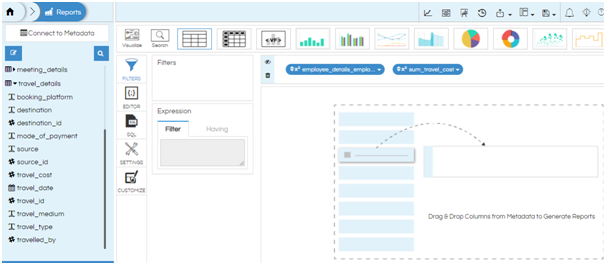
Now click on the VF icon on the top ribbon with charts (third option from the search box in the list of visualizations)
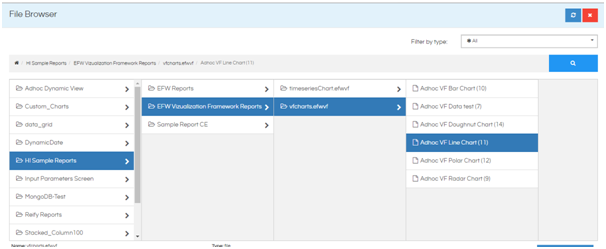
The file browser will open. Select the efwvf file that you want to use by double clicking it or right click and select “Use VF” option. The VF will be applied.
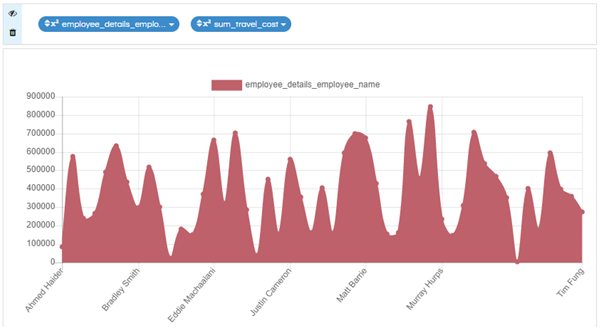
Note: make sure you dont have any other code present in JS and CSS editor or any other “customization” not applied as that specific code might conflict with this VF chart code and it might not render / might not render properly.