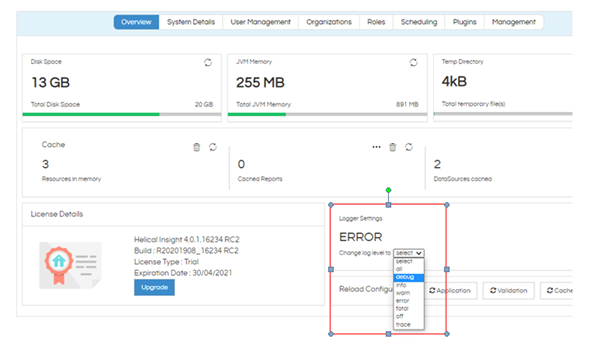Hello Helical Insight,
I am using Helical Insight 4.0. I have created a dashboard with multiple reports. I want to see the queries that are being executed at the dashboard for debugging purposes. Is there a way to see this without going to individual reports?
Thanks,
Snow.