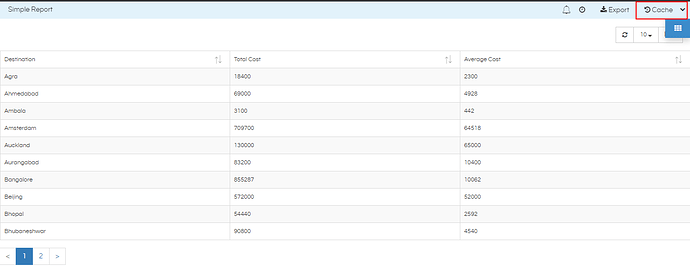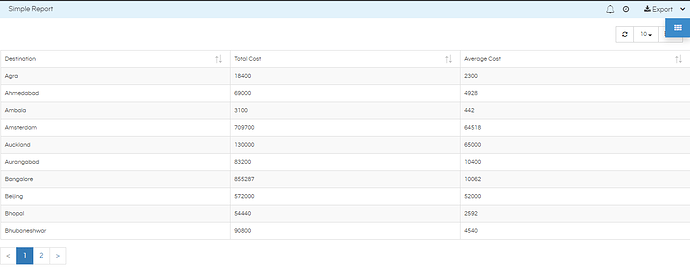Hello Team,
I have integrated the reports and dashboards built using Helical Insight into our application.
However, there is a blue band at the top which appears which is also having an option called “Cache Refresh”.
I would like to disable only this option. How can that be done?
Using Helical Insight Enterprise version 3.1
Thank You.