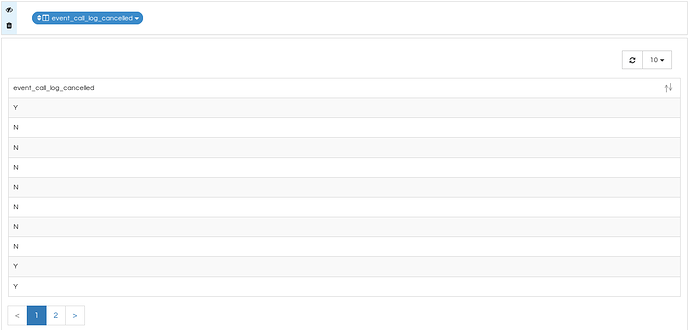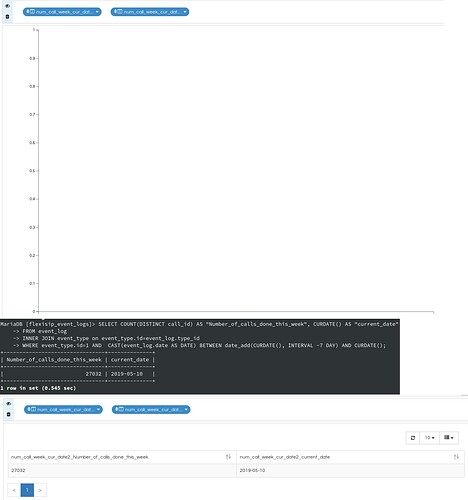Hi ! I am trying to create some charts to see if It’s easy as it seems.
However, I do not know how to create a pie chart.
I can display a column of my database (local mariadb) as an array.
I work in telecommunications, so I need to have views on some voice calls metrics :
I expected to see a pie chart showing the ratio of cancelled calls related to all calls.
When I click on the pie chart to create it, the page remains blank after loading, with a little blue hourglass at the bottom-right corner.
Here another example :
I tried to see in a pie chart the amount of calls done for the current day, the current week, and the current month.
All of this was done in 3 different SQL queries with a “count” for each. When I tried to drag & drop the given columns to generate a pie chart, I got the following error : QueryBuilderException: The table Number_of_calls is not joined with any other table in the metadata. Can’t build SQL. Please define joins before you use the table.
Do I have to manually compute the values and gathering it into a table before chart generation ? I do not know the specific input expectations of the software regrading charts.