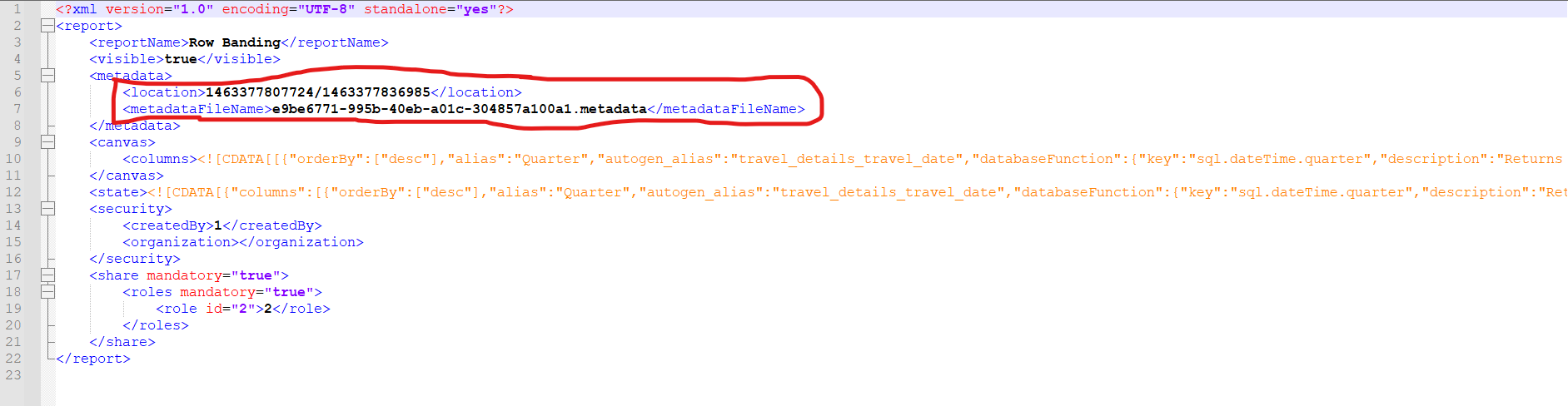Hi Team Helical,
I am using Helical Insight 3.1. Inside report, there is option to change the metadata. But it shows only reports to change not metadata. Is this known bug or feature ? I would like to change the metadata, how can I do that?
Thank You.