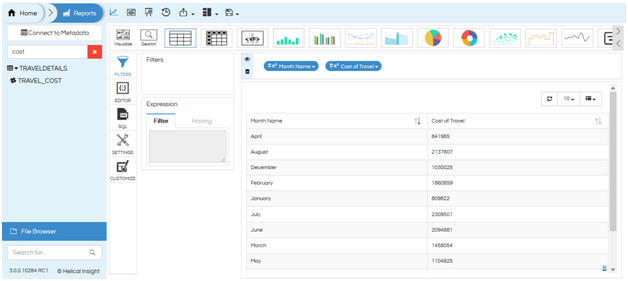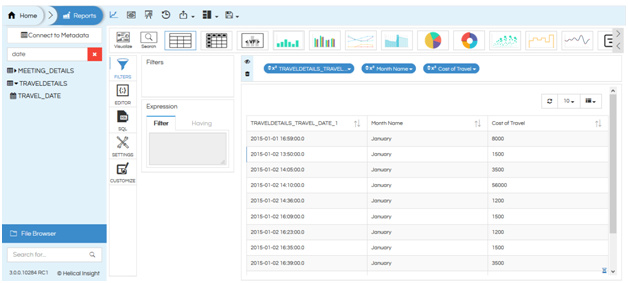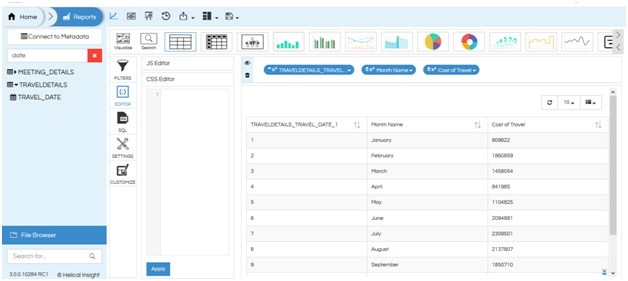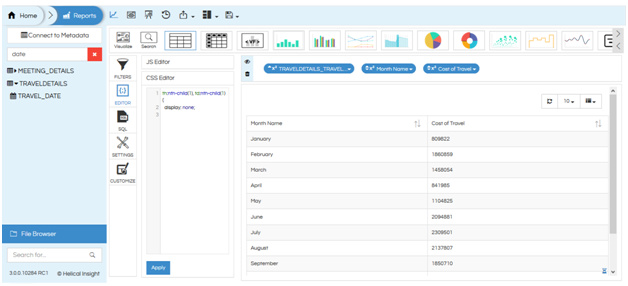Hello Anu,
In the created report drag one more column which is timestamp/date time stamp. Now the tabular report will look something like below.
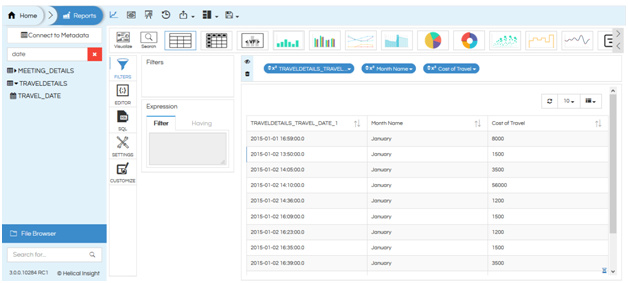
Now on this first column, via DB function, extract the monthnumber.
Now click on this first column (which is date stamp/date time stamp) and arrange according to this column. The data will now be arranged in chronological order and appear like below.
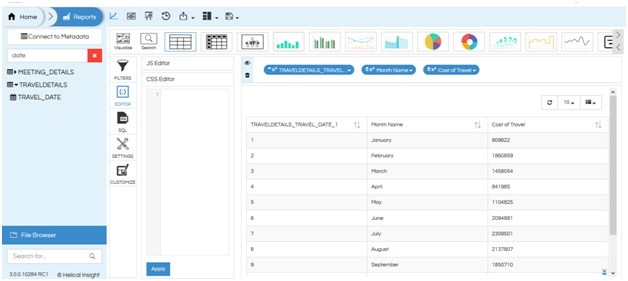
Now in case if you would not like to include the first column in the report, you can go to “Editor” and insert the below-mentioned code in CSS. This will delete that column from the frontend even though it will still continue to be arranged according to that.
th:nth-child(1), td:nth-child(1) {
display: none;
}
Note: For the solution to work this should be the date/date time column should be the first column.
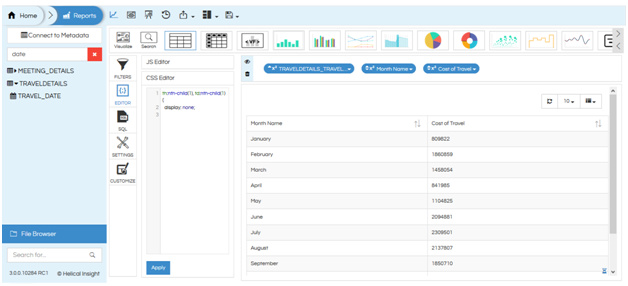
Thank You,
Helical Team.