Hi Helical Team,
I am using PostgreSQL. I have connected Helical Insight 3.0 version but in Metadata tab, I can only see public schema. How can I use my non-public schema?

Hi Helical Team,
I am using PostgreSQL. I have connected Helical Insight 3.0 version but in Metadata tab, I can only see public schema. How can I use my non-public schema?
Hello Anu,
By default, we have restricted the view of schema to public schema, in order to avoid unnecessary cluttering at metadata level.
If you wish to use non-public schema, download the file and unzip attached here postgresql.zip (743 Bytes)
**
Replace postgresql.efwd file located at:
..\hi\hi-repository\System\Admin\DbConfig
Restart Helical Insight service after you have replaced the file.
Make sure that from the “Home” page you delete the cache of DB
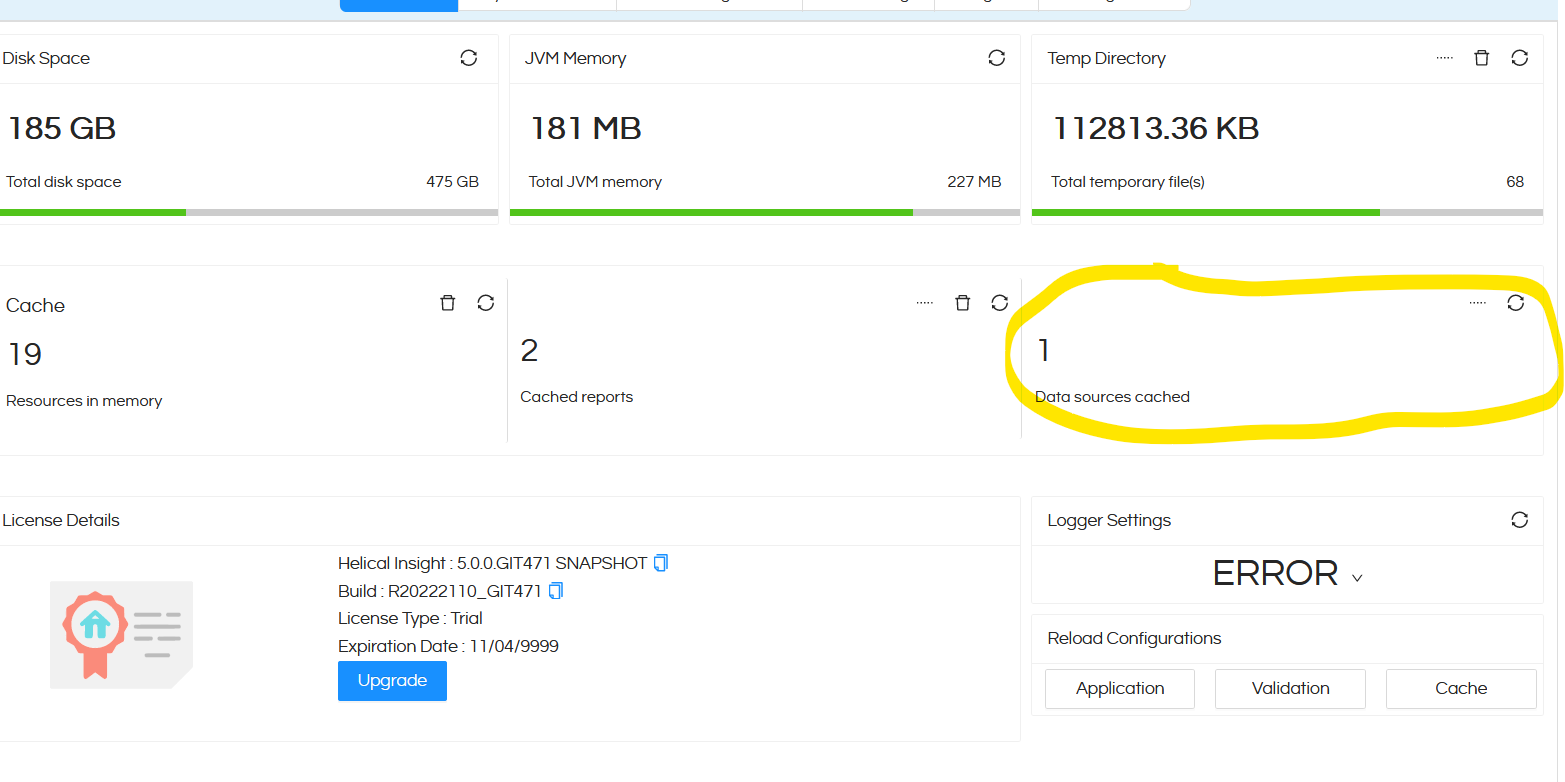
Thank You,
From Team Helical.
Already did it, but nothing change, even reboot the server entirely and nothing.
I solved, just delete de datasource and add again and thats all.
Thanks
Thankyou. Since the datasource was cached that is why even though you had made the required changes it did not appear. so deleting the datasource or deleting the cache or restarting the server any of these steps will be further required to make sure that the other schema also becomes visible.
Please let us know if you would need any more help.
In continuation to the above solution, there is a possibility that even after doing the above even though the schema might appear in the metadata but the drag drop reports interface might still give some error.
Refer to this below link on how to address such a scenario : Postgress Private Schema Giving issue