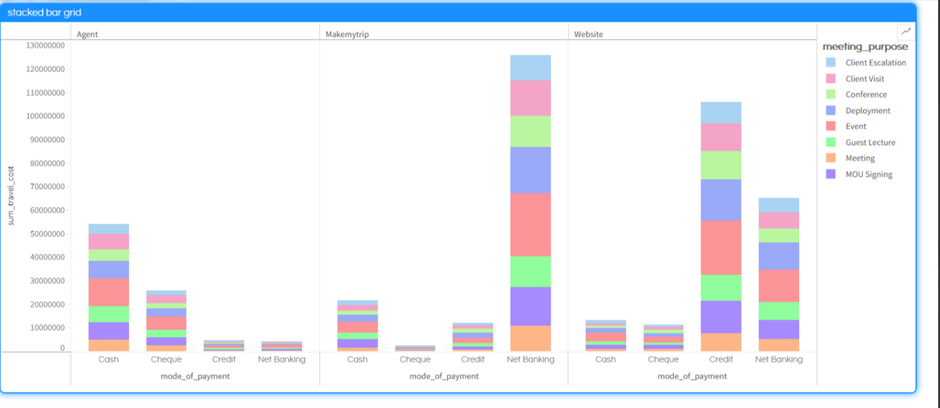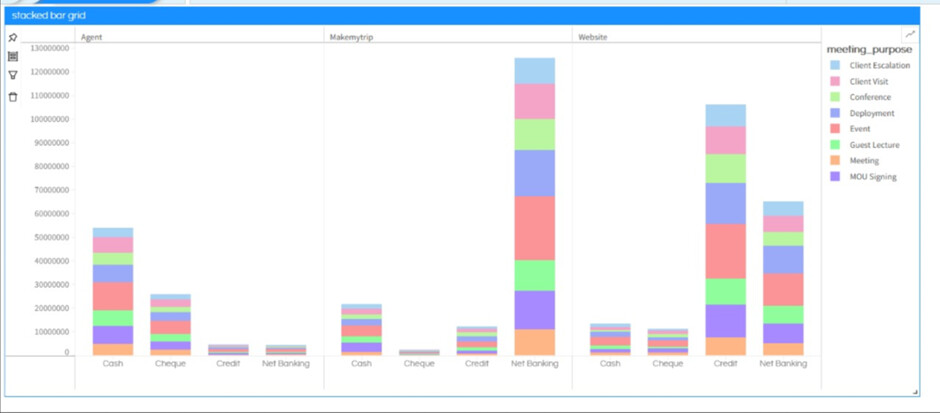Hello Snow,
There are UI Driven properties which are present which can be used that. Read here : Axis Customizations - Helical Insight
There is even an option of CSS as well. In the report creation interface, you can go to Operations, then CSS placeholder. Then there you can put CSS like below
You can append that report id also in front so that it removes only that report like shown below. Here #id-abc will get replaced with your that specific report id
#id-abc .muze-axis-name {
display: none;
}
You can even apply that even at dashboard level also. In the dashboard designer when you add this report, right click on the report, go to Advanced, CSS and Enable it. Then add the above CSS.
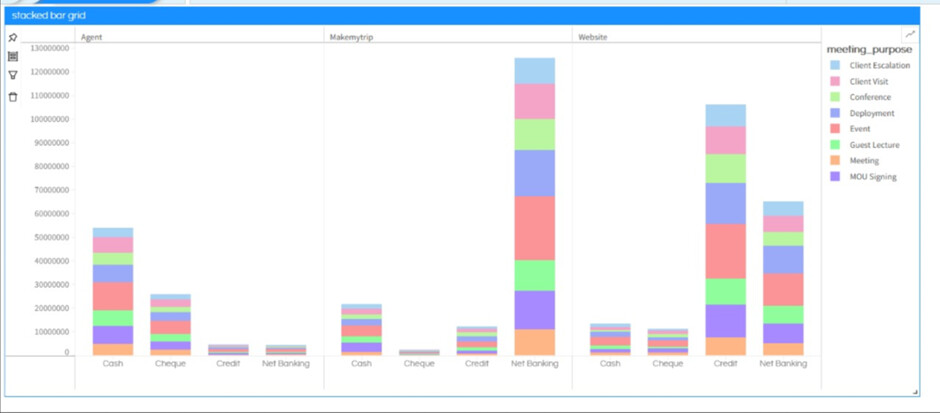
Thank You,
Helical Insight Team.