Hello Team Helical,
How to hide “page height” and “Refresh Icon” that appear on the top right corner of tabular report? I need page navigation in the bottom though. I am using Helical Insight version 3.0
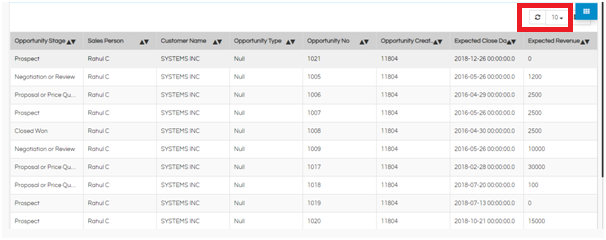
Thank You
Riwim

Hello Team Helical,
How to hide “page height” and “Refresh Icon” that appear on the top right corner of tabular report? I need page navigation in the bottom though. I am using Helical Insight version 3.0
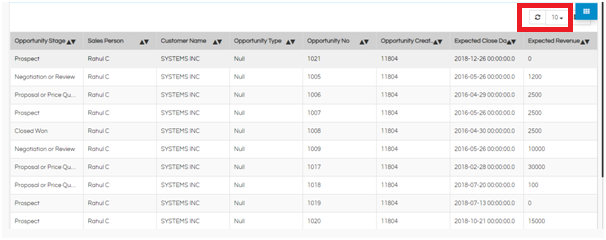
Thank You
Riwim
Hello Riwim,
Please use the following CSS in the CSS editor placeholder to hide the buttons:
.btn.btn-default{
display: none !important;
}
Thank You
Team Helical