Hello,
We are using open source BI Helical Insight 5.0 enterprise edition. We want to hide the list of data source icons which we do not use. Can you help us with the same?
Thanks,
Snow.

Hello,
We are using open source BI Helical Insight 5.0 enterprise edition. We want to hide the list of data source icons which we do not use. Can you help us with the same?
Thanks,
Snow.
Hello,
Please follow the steps below to hide unused data source icons from the Datasources page in Helical Insight:
Navigate to the file DataSourcesList.groovy located at “../hi/hi-repository/System/Admin/Static”.
Open the file in any text editor and search for the line containing def supportedArray. This defines an array with all supported data sources in a comma-separated format. Remove the entries for the data sources you do not want to display.
Delete the JDBC drivers that are not required from the folder “../hi/hi-repository/System/Drivers”.
Similarly, delete from the plugin folders drivers that you do not need. Location of plugin folder “.../hi/hi-repository/System/Plugins”.
Restart the Helical Insight application service.
To start or stop the Helical Insight service, you can use the following commands in a terminal or command prompt:
To Stop:
service HelicalInsight stop
To Start:
service HelicalInsight start
To Restart:
service HelicalInsight restart
After the application restarts, you will see the updated Datasources page.
For example, we followed the steps above and kept only Derby DB (removing all others). The result is shown in the image below:
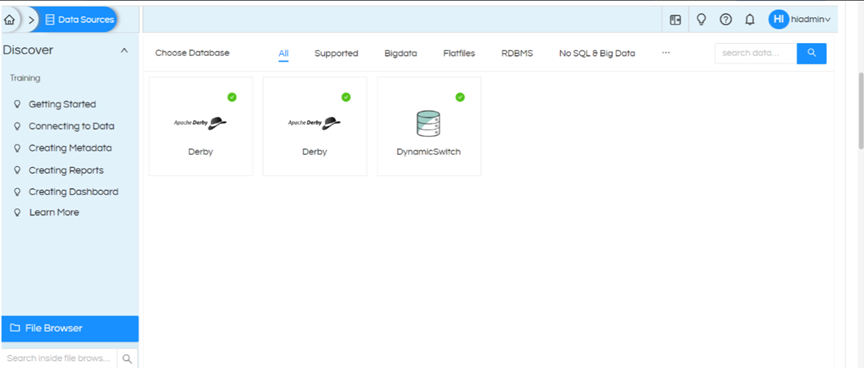
Thank You,
Helical Insight.