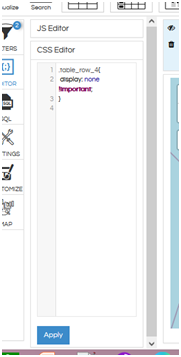Hello Helical Insight Team,
We are using Helical Insight 4.0 EE.
In condition based map script by default a measure column is used for condition. I have added the integer column in query by that I am able to achieve the condition based map pointer color function but we don’ t need to show the integer column in the map ,if i hide the integer column field the script is not working. Please help
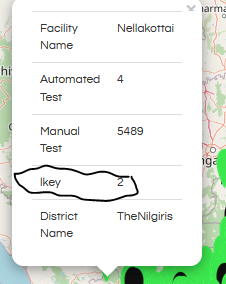
Thank You,
Jam.