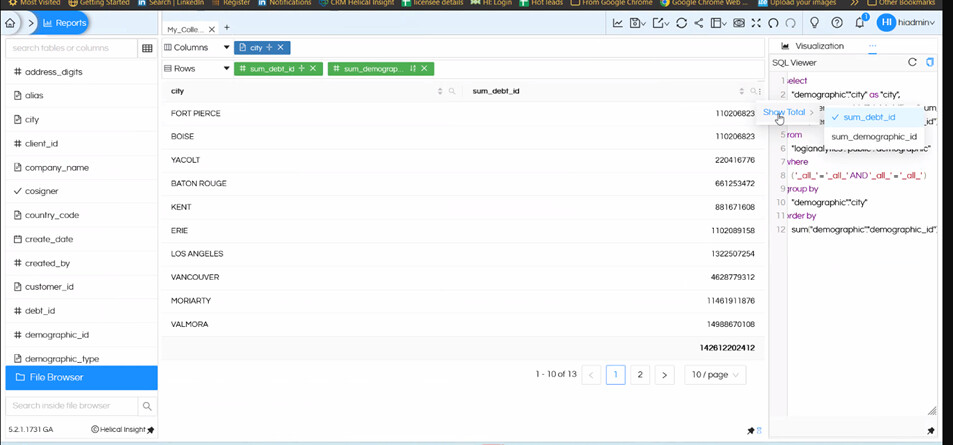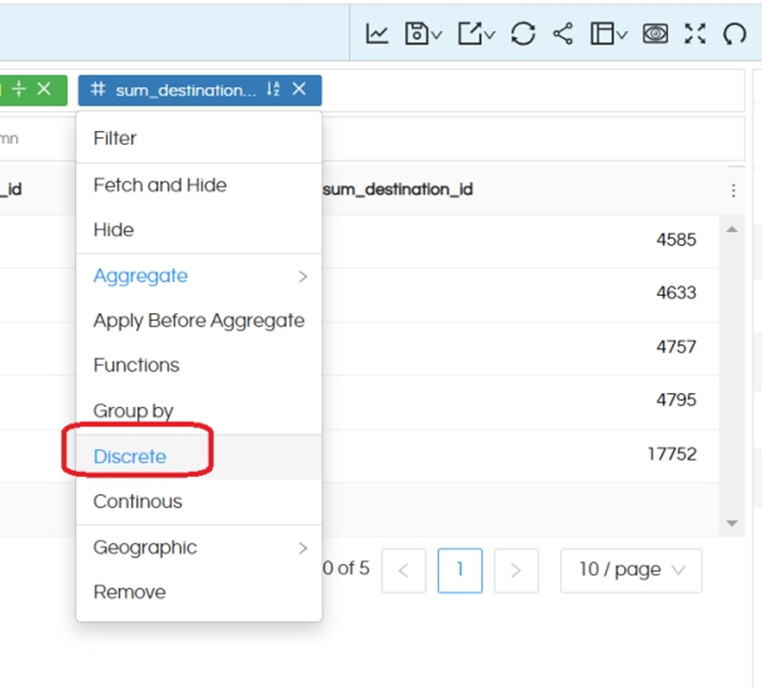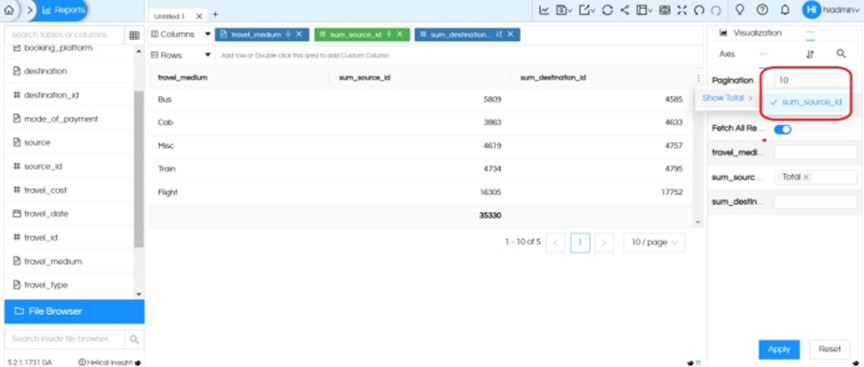I am using Helical Insight version 5.2.1.
I have created a report in which I have used an ID field, did sorting on it and used “Fetch and Hide”. I have enabled the column total for a numeric column, applied sorting, and then used fetch and hide for another measure (referred : https://www.youtube.com/watch?v=abRqvUGzm0I) .
However, the hidden column is still showing in the three dots. How can I fix this? Refer to the below image, it only shows 2 fields in the report but in the Show Total, it is showing other hidden field also.