Hello Team,
I am currently using open source BI Helical Insight version 5.2 enterprise edition. While creating dashboards, I’ve noticed that a small gray line appears at the bottom right under the header of each report/component added to the dashboard. Image for reference.
Could you please assist me in removing this line? You can refer to the image below for clarification.
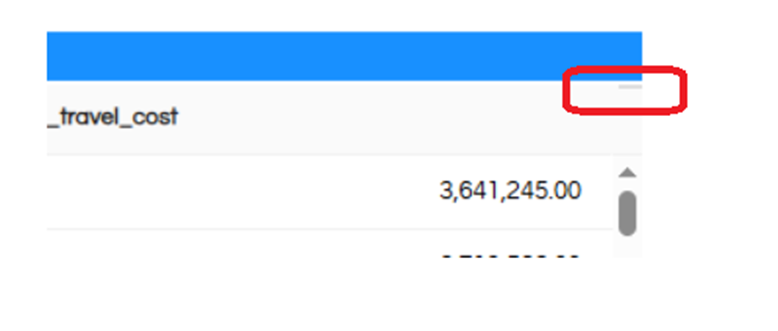
Thank You,
Netta.
