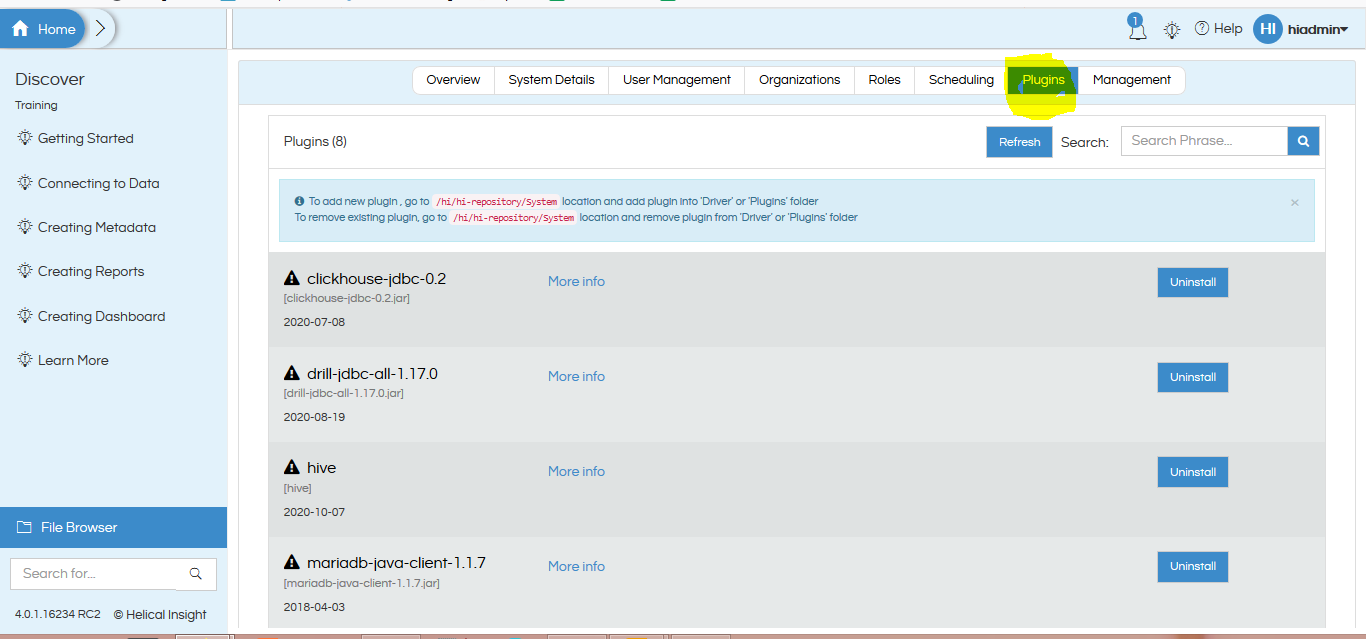Hello Helical Insight,
Hello, I am using Helical Insight 4.0 and I am trying to use Google BigQuery with a connection string as the url like this one:
jdbc:bigquery://https://www.googleapis.com/bigquery/v2:443;ProjectId=mavenoid-user-analytics;OAuthType=0;OAuthServiceAcctEmail=service.account@email.com;OAuthPvtKeyPath=path_to_authentication_json;
and I get: Error: EfwdServiceException: Unable to obtain connection. com/google/api/client/json/JsonFactory
Thank You,
Sesa.