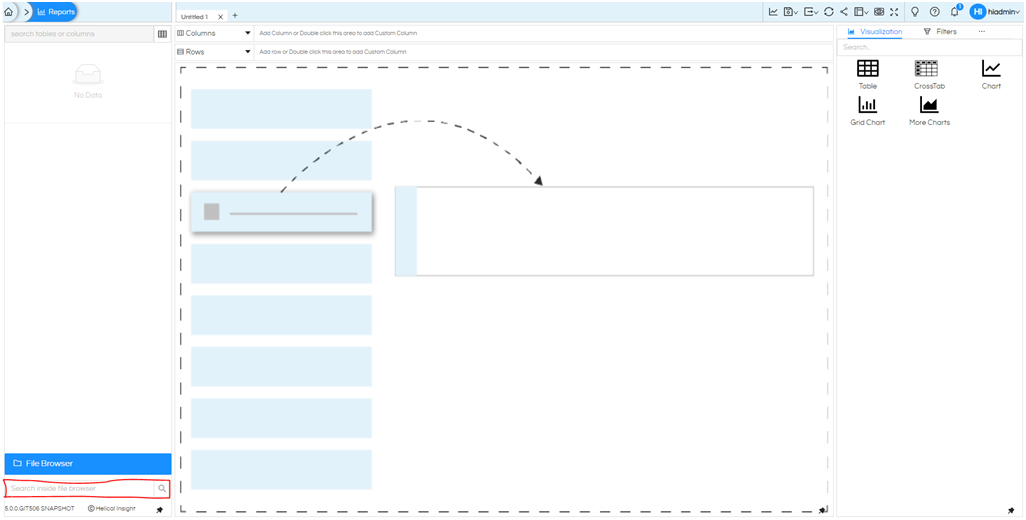Hello,
To edit/open any meta data, report or dashboard file I must first return to the home screen or the file wont open.
For example, I cannot edit a report while in the report editor. I must first go to the home screen and select the report to edit from the home screen file browser. Just to make it clear, I am using Helical Insight version 5.0 GIT 686.
Thanks,
Vema.