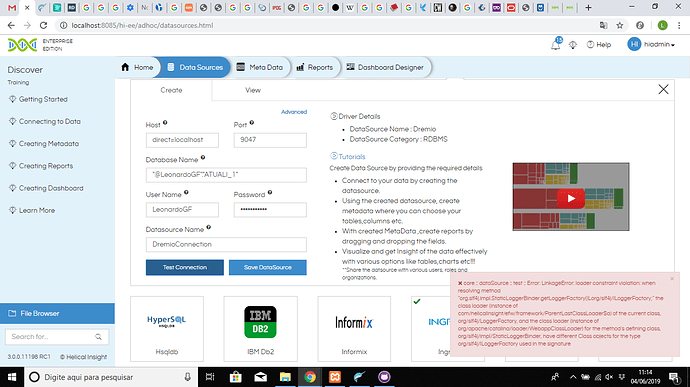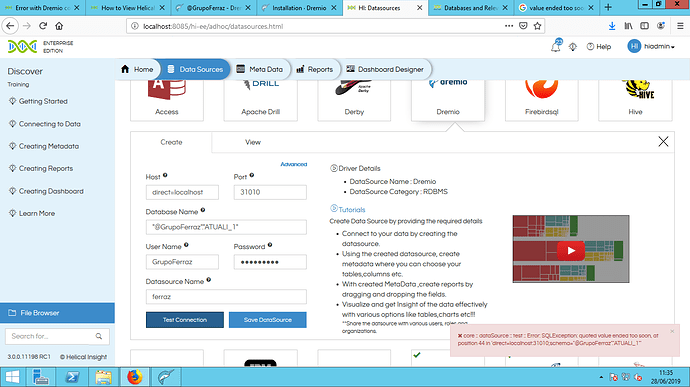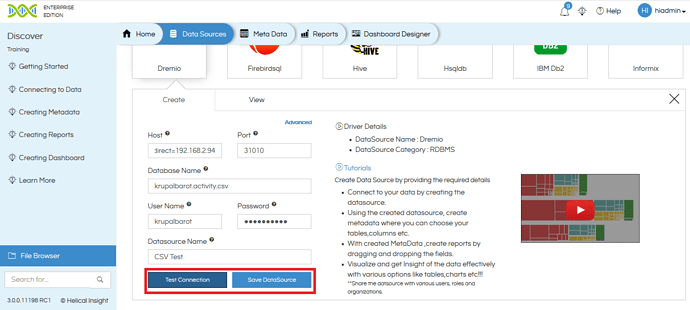Hello, i’m trying to use Dremio application to connect CSV files to use as a Datasource in Helical Insight.
I created a account in Dremio and installed the application an it was running on port 9047, in my localhost.
When i tried to connect my informations in Dremio with HI, the system provides an error message.
I followed the tutorial in this link: http://www.helicalinsight.com/technical-guide/connecting-csvexcel-via-dremio/
Can you help me?
Anyone knows how to do that connection correctly?
Hi Leonardo,
There are two errors which we can see.
a. Port: What you have put is the UI port and not port to connect to Dremio. Please put the port number as 31010. This is the default port to make connection to Dremio.
b. JDBC driver you are using contains SLF4JLoggerClass, but this driver is by default avalaible within the application. Hence you first need to uninstall the older installed dremio driver.
In order to uninstall login into your Helical Insight application as admin, then navigate to plugins present on the home page. URL would be something like this http://192.168.2.69:8085/hi-ee/#/plugins
From here please uninstall dremio driver. Once uninstalled there is no need to restart.
remove this class from the JDBC jar and then redeploy this JAR.
- Download jar file from the provided link (Dremio Driver)
- Open with winrar
- Click on org folder select slf4j and delete slf4j folder
- Close winRARarchiver/ 7-Zip tool
- Now upload this dremio jar file without slf4j to Helical Insight Application
After deploying also there is no need to restart.
Thank you, I’ll try this! I’ll be back soon to tell you whether it worked or not.
That solution worked perfectly, thank you!
Hello, i am having another problem with Dremio connection, when i tried to implant him im my main server.
My User and Password are correct.
You have any solution for that problem?
Hi Leonardo,
In the database name quotes (") are not required. Also @ is also not required.
Ideally the database name is something like below which needs to be entered
username.databasename
Plz refer to the below image for example
If you can provide a snapshot of your dremio page we can tell exactly the name to be given here.
Basically the syntax is mentioned below
For relational DB : DremioDatasourceName.DBname
For flat files : @DremioUsername.flatFileName.extension
Where ,
DremioUsername which is showing at top on Dremio webUI
DremioDatasourceName which is created in Dremio
Apart from the above steps, the error popup which is coming is also SL4J error.
The solution for that is already provided towards the initial steps in this page.
NOTE: From version 5.2.2 of Helical Insight BI product, we have provided direct support to various new sources which includes Excel, CSV, JSON, REST API, Google Spreadsheet etc. There is no need to depend on any other software and should be a recommended approach.
Connect and use API as a datasource: Connect and use an API as a data source in Helical Insight 5.0 - Helical Insight
Connect and use JSON as a datasource: Usage of Flat files(JSON) in Helical Insight - Helical Insight
Connect and use Excel as a datasource: Usage of Flat files (Excel) in Helical Insight - Helical Insight
Connect and use CSV as a datasource: Usage of Flat files(CSV) in Helical Insight - Helical Insight
Connect and use Google Spreadsheet as a datasource: Usage of Flat files (Google spreadsheet) in Helical Insight - Helical Insight