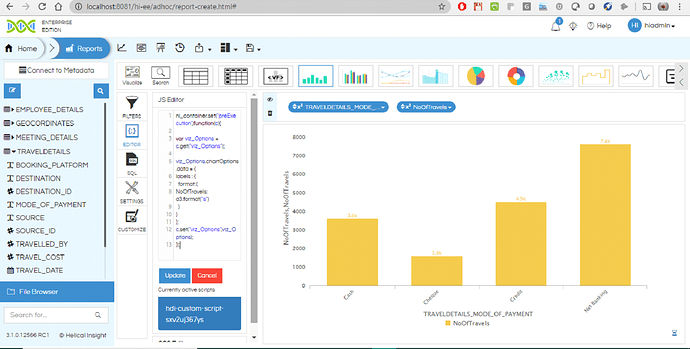Hello Team Helical,
I have a custom column with calculated values as a measure in bar chart. I want to show the data labels but the column is not visible in Data Labels Customization script. How can I enable the data labels? The data labels should show the numbers in thousands/millions depending on the value.I am using Helical Insight 3.0 version
Thank You
Kevin