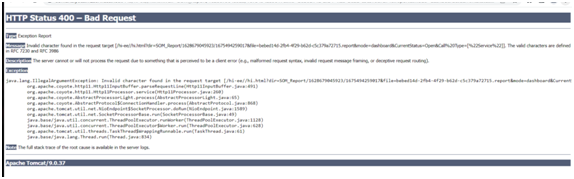Hello Snow,
It looks like the drill down is having some special characters. By default in server.xml we have defined relaxedQueryCharacters for special characters for 8085 port. But since you are using https please follow the below steps.
-
Open server.xml from the below server path :
....hi\apache-tomcat-9\conf
-
For HTTP Connector there will be “relaxedQueryChars” configuration snippet like shown below by default
Example :
<Connector port="8085" protocol="HTTP/1.1"
connectionTimeout="20000"
redirectPort="8443" relaxedQueryChars='^{}[]|"' />
- Since you are using HTTPS Connector, we will have to write additional code to allow special characters for this connector port 8443
You will have a code something like this also in server.xml
<Connector SSLEnabled="true" acceptCount="100" clientAuth="false"
disableUploadTimeout="true" enableLookups="false"
keystoreFile="C:\Program Files\Java\jdk1.8.0_161\bin\analytics- safetysoftware_com.jks" keystorePass="Pwdtech2016"
maxThreads="150" port="8443"
protocol="org.apache.coyote.http11.Http11NioProtocol"
scheme="https" secure="true" sslProtocol="TLS"/>
In this, you will have to add at the last line, so it will look something like this (note the relaxed query characters is added at the end)
<Connector SSLEnabled="true" acceptCount="100" clientAuth="false"
disableUploadTimeout="true" enableLookups="false"
keystoreFile="C:\Program Files\Java\jdk1.8.0_161\bin\analytics-prod_guardiansafetysoftware_com.jks" keystorePass="swtech2016"
maxThreads="150" port="8443"
protocol="org.apache.coyote.http11.Http11NioProtocol"
scheme="https" secure="true" sslProtocol="TLS" relaxedQueryChars='^{}[]|" '/>
- Save the file and restart the server
Now check the drill down in the dashboard and it should work fine.
Thank You,
Helical Insight.