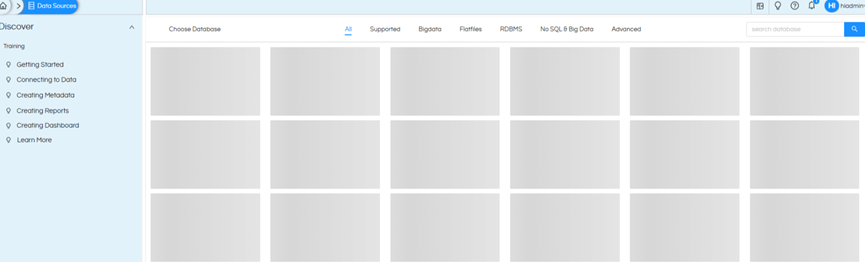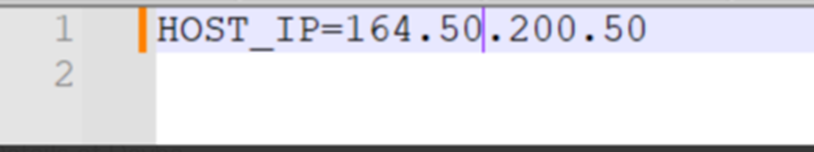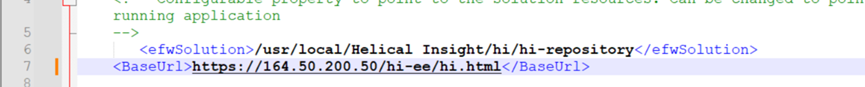Hello Snow,
After deploying the Helical Insight Docker Image, please follow the below steps as well.
Step 1: Update .env File
Open the hidden .env file located in the Docker directory where the docker-compose.yml is present.
Path:
Example : /opt/HIDockerImage6_518/.env
By default here in HOST_IP will have an IP. Replace that IP with your current server IP or hostname (like shown below). Using ipconfig/all generally you can find your IP.
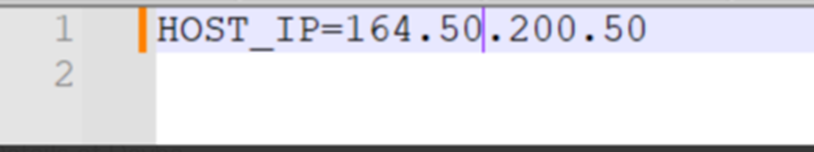
Step 2: Update setting.xml Base URL
Open setting.xml located at
Path:
Example : /opt/HIDockerImage6_518/hi/hi-repository/System/Admin/setting.xml
Locate the <BaseUrl> tag.
Update it to reflect your correct IP or domain.
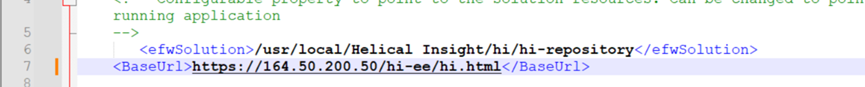
Step3 : Restart Docker :
Run the following commands from the directory where docker-compose.yml is present:
Example : /opt/HIDockerImage6_518
docker-compose down
docker-compose up -d
Note : Run the commands with sudo privileges
Do a hard refresh of the Helical Insight application URL or check in private browser. Close all the existing running browsers where Helical Insight might be running. It should load properly now. With this method, updated Base URL is saved permanently and will not be lost, even if you restart Docker.
Thank You,
Helical Insight.