Hello Helical Insight,
I am using Helical Insight 4.0. I want to display images against my client names in a tabular report. The image URLs are present in the database.
Thank You,
Jam.

Hello Helical Insight,
I am using Helical Insight 4.0. I want to display images against my client names in a tabular report. The image URLs are present in the database.
Thank You,
Jam.
Hello Jam,
The datatable which we are using can understand HTML tags, so image tag can be used to display the same…You can use custom columns or database functions to display the images.
In order to display an image, the format should be as below:
<img src = “<image URL>” alt=”altTextForImage”> </img>
In order to achieve this, we can concatenate static text <img src=” before the image URL and “ alt=”altText”> </img> after the image URL.
If required, we can use altText also from the database column.
For this, we can use database function using the following steps:
Drag the column containing the image URL on the report creation area.
Go to More -> Advanced option. Select concat function for “text” datatype.
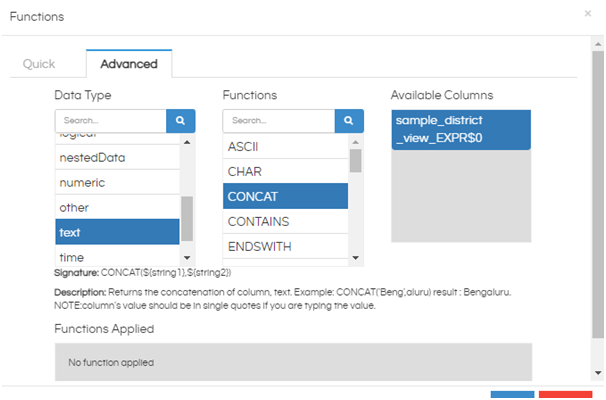
In the first section of this CONCAT function, put the column with the image URL and in the second section put the trailing static text.
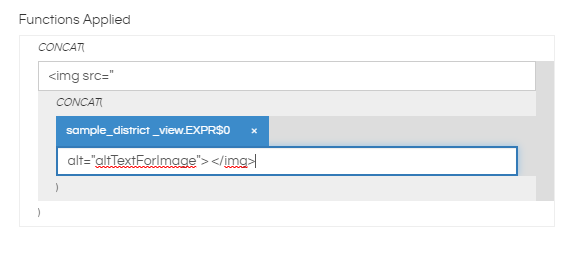
Alternatively, you can create a custom column with the CONCAT function.
Thank You,
Helical Insight.