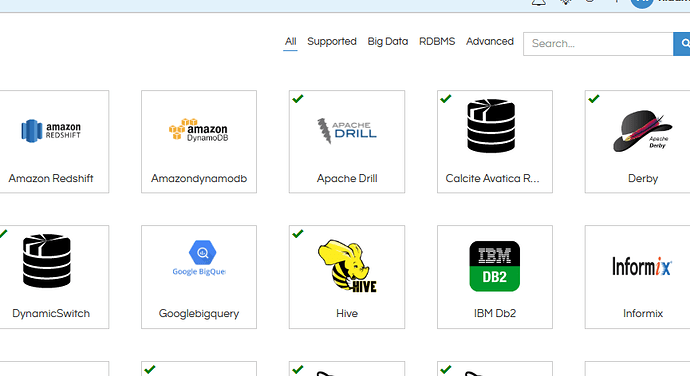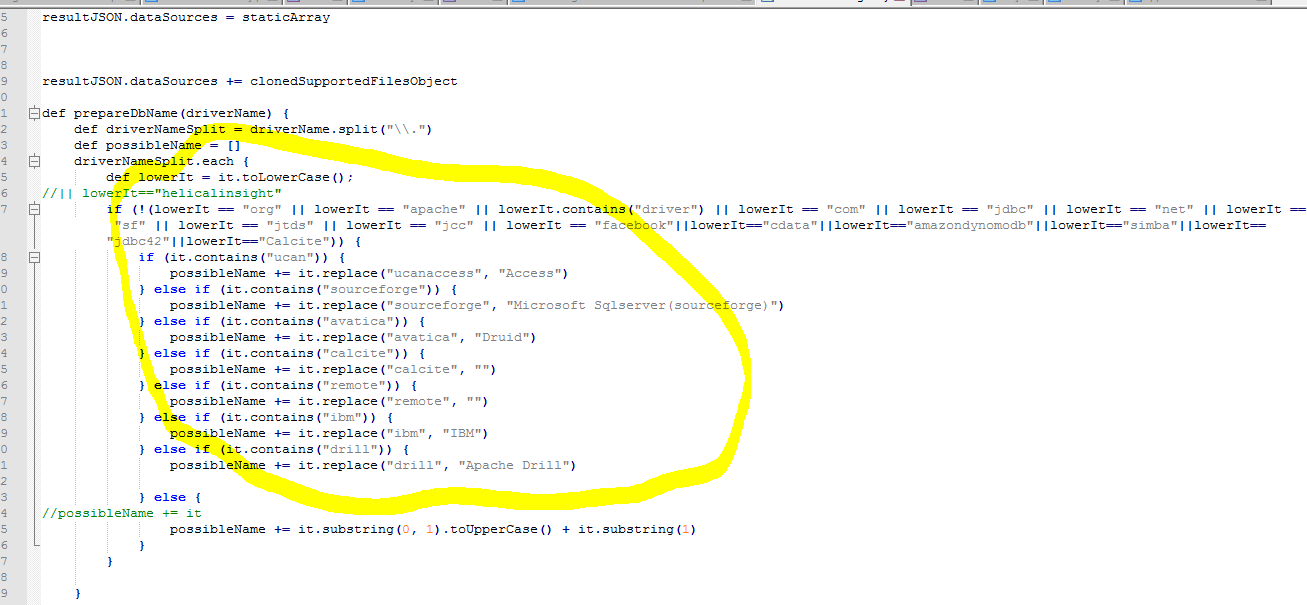Hello Team,
I am using Enterprise Edition of Helical Insight. I have added the driver but I would like to customize the name which appears on the Data Sources page. For example I for Druid I am using “Add Driver” feature on Datasources Page. But, I can see the name as “Calcite Avatica”. How can I see “Druid” instead of this?
Thank You
Navi.