Hi Team,
I am creating 1 dashboard in Helical Insight version 4.1 GA. On top of all panels within this dashboard I want to show current date along with time and label it is Report Run Date. How to achieve this?
Thanks,
Netta.

Hi Team,
I am creating 1 dashboard in Helical Insight version 4.1 GA. On top of all panels within this dashboard I want to show current date along with time and label it is Report Run Date. How to achieve this?
Thanks,
Netta.
Hi,
You can achieve this very easily simply by writing 2 lines of code. Below we are providing steps of the same.
→ By right clicking on dashboard empty canvas, you can create/add a TEXT component. In this text coponent you write your title like REPORT RUN DATE. Screenshot for reference as below :
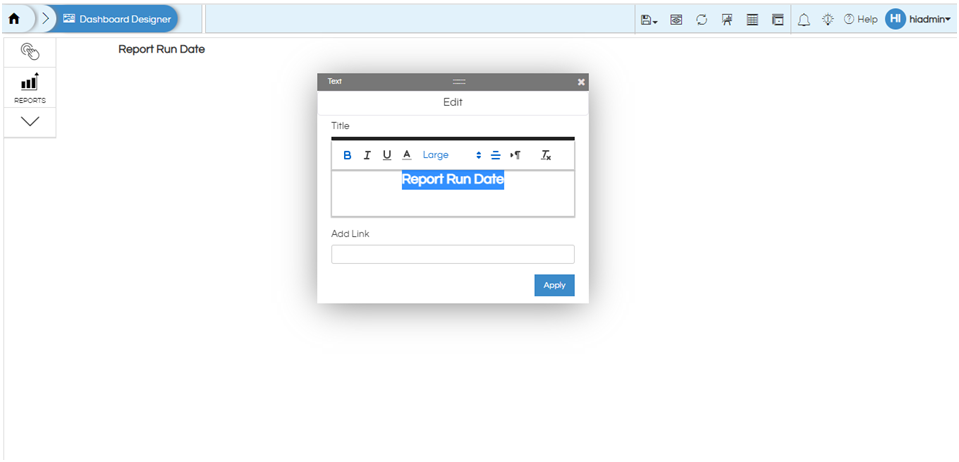
→ Now add another text component but keep it empty and don’t provide any title to it.
→ On this new empty titled text component, Right click and you will see option of HTML and JS
→ In HTML section add as :
<div id="currentTime"></div>
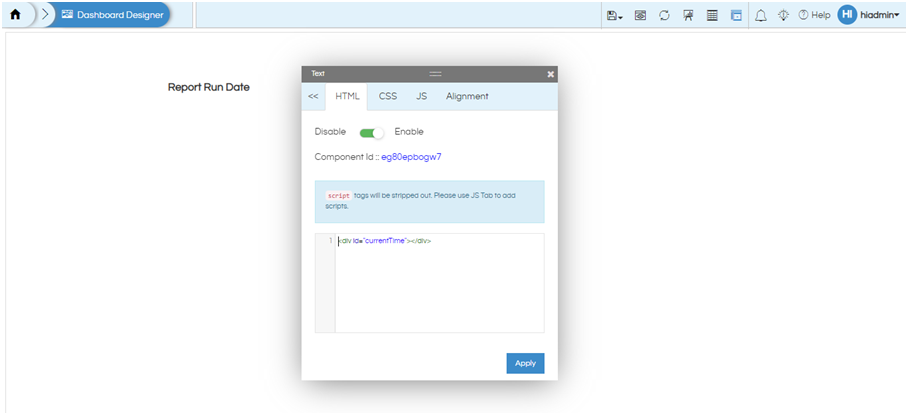
→ In JS section add :
var d = new Date();
$("#currentTime").html(d);
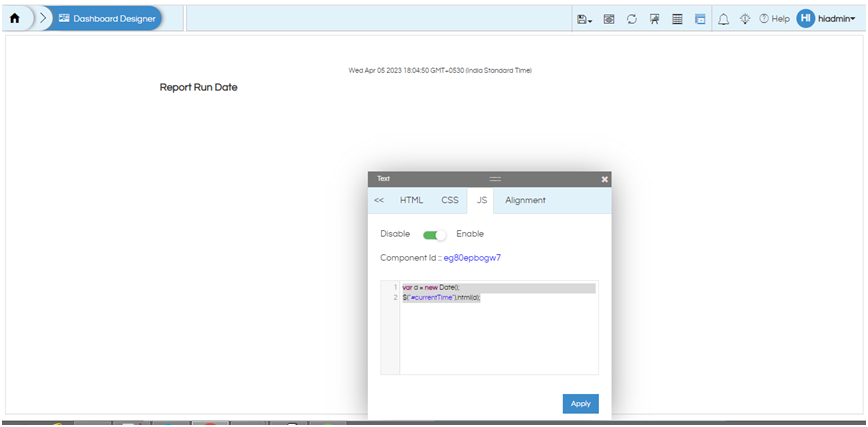
This way you will be able to add current date time into dashboard.
Thank You,
Helical Insight.