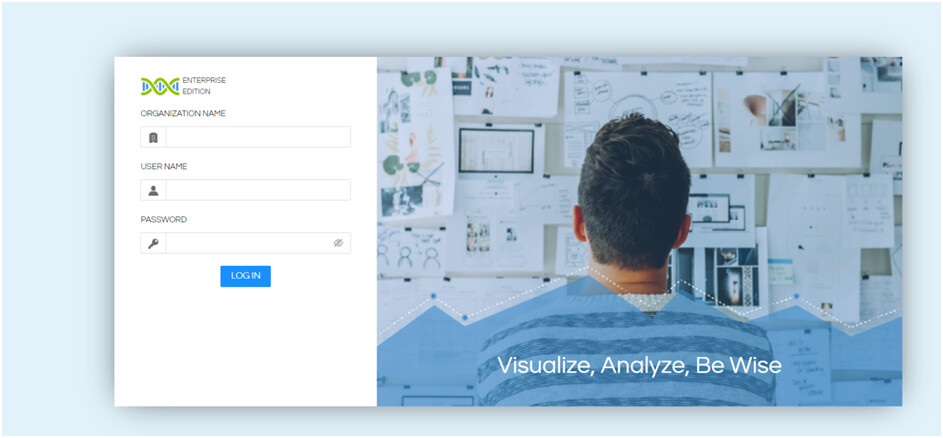Hello Netta,
Yes, you can remove the default login buttons from appearing on screen. However, the default admin and default user’s username and password will still work. You can go to user role management and change the username password also as a precautionary measure as well.
Steps to be followed:
- Download the “customize.css” file
- Copy the css file into below server path:
…….\hi\apache-tomcat-9\webapps\hi-ee\css
3. Open “loginBody.jsp” from below server path :
…… \hi\apache-tomcat-9\webapps\hi-ee\WEB-INF\jsp\login
Add the below tag :
<link href="${baseURL}/css/customize.css" rel="stylesheet">
At line no 16 and save the file
4. Refresh the Helical Insight application URL, you will see the login page without default login buttons
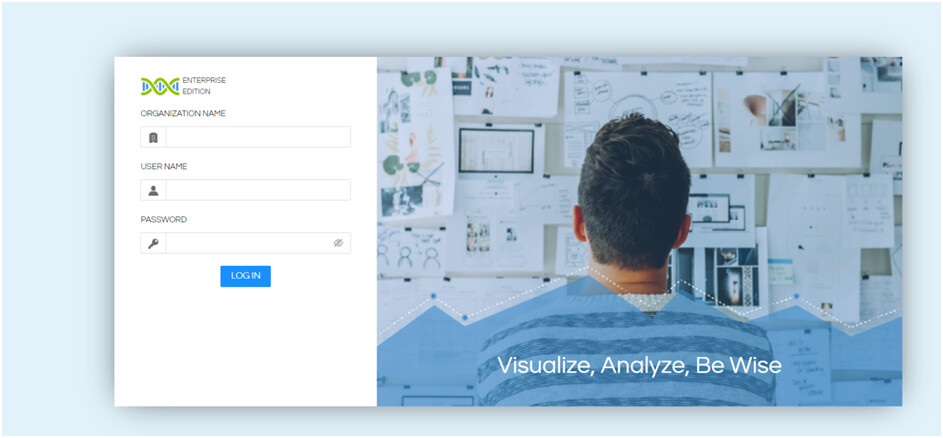
Thank You,
Helical Insight.