Hello Team Helical,
I want to disable the sorting for tabular report. Also, on hover, there is a blue highlight to the row on which the cursor is. I want to disable that as well. Is there a way to do this?
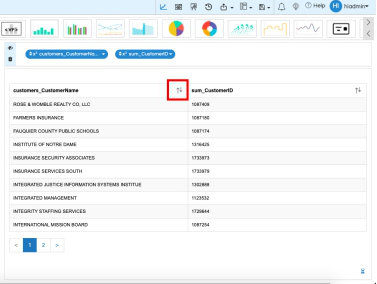
Thank You

Hello Team Helical,
I want to disable the sorting for tabular report. Also, on hover, there is a blue highlight to the row on which the cursor is. I want to disable that as well. Is there a way to do this?
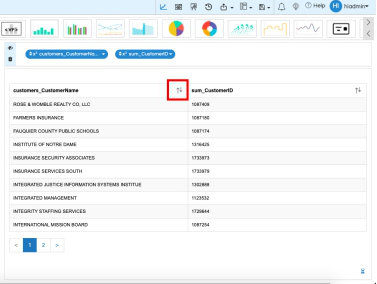
Thank You
Hello Bakag,
We have created a custom script so that this functionality can be achieved using a simple drag and drop interface instead of adding JS code in the editor.
Please download the following custom script Disable.zip (1.1 KB) and place it at location
…/hi/hi-repository/System/Admin/CustomScripts/table/js
Download the image  and place it at location
and place it at location
…/hi/hi-repository/System/Admin/CustomScripts/table/images
Refresh the page. You can see the Disable script in the Customize tab.
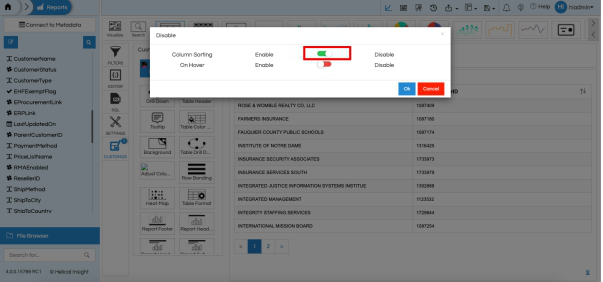
After disabling the column sorting option, you need to apply it from the button given below.

Once it is applied, you need to generate the report and you can see that the Column Sorting option has been removed.
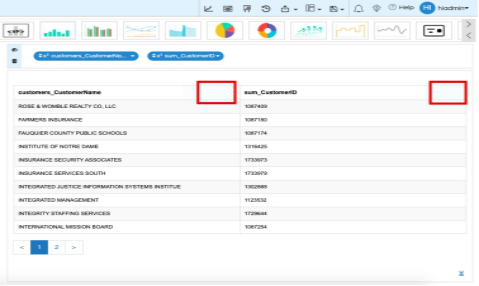
Disable “On Hover”- When you create a table from the Ad-hoc report module and then put it in a dashboard you always see that the cursor is changed into a pointer as shown in the image given below.
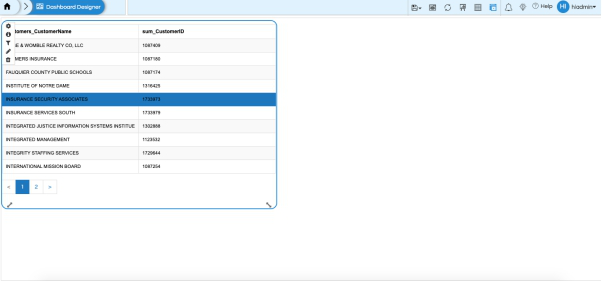
In order to remove that hovering option, you need to edit that particular report.
First you need to click on the Customize button.
Double click on Disable button and enable the On Hover script
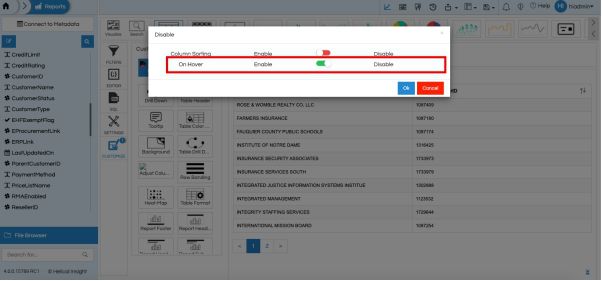
Next, you need to apply the script

Once the Disable on Hover script is applied, save the report and go to the Dashboard Designer. From the toggle box present in the Dashboard Designer page choose the saved report
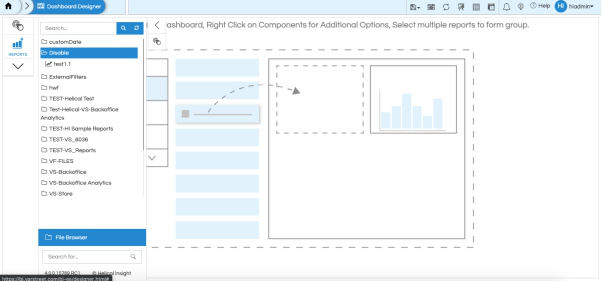
Now here in the report, you can see that the On Hover option is removed.
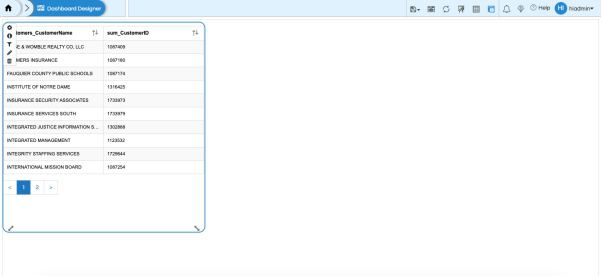
Thank You
From Team Helical